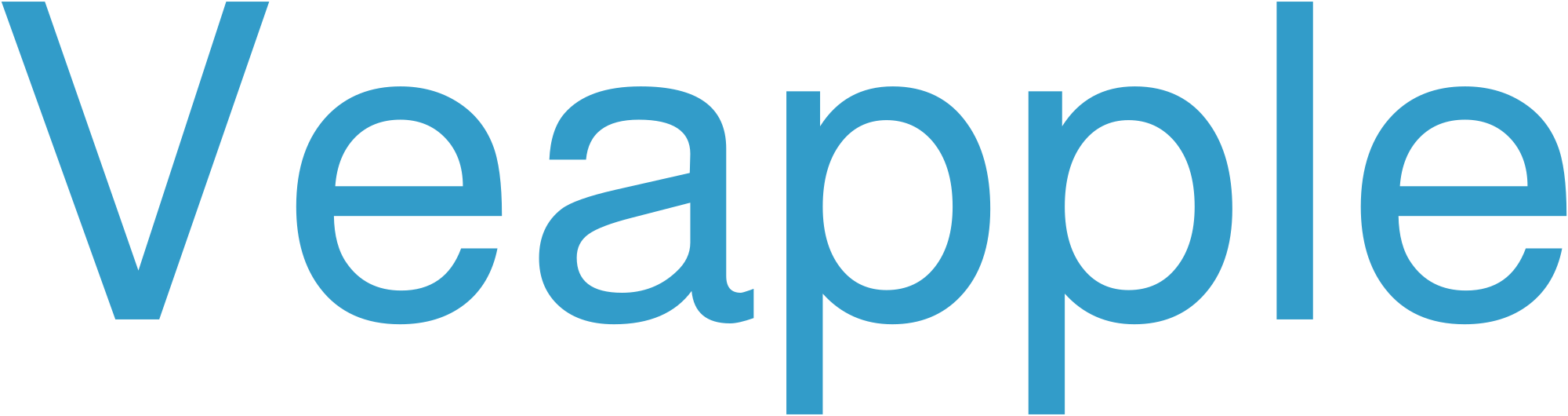What is Steam?
Steam is a digital distribution platform for video games developed by Valve Corporation. Founded in 2003, Steam has become the most popular PC gaming platform worldwide, offering a vast library of games, social features, and community support.
Key Features of Steam
- Massive library of games: Steam boasts over 50,000 games from various genres and developers, including indie titles and AAA releases.
- Automatic updates: Steam automatically downloads and installs updates for your games, ensuring you have the latest versions.
- Social features: Steam allows you to connect with friends, join communities, and participate in multiplayer games.
- Community support: The Steam Community provides forums, guides, and user-created content for games.
- Cloud saves: Steam allows you to back up your game saves to the cloud, so you can access them from any device.
How to Get Started with Steam
To use Steam, you need to create an account and download the Steam client software. Once installed, you can browse the game library, purchase games, and install them on your computer.
Benefits of Using Steam
- Convenience: Steam provides a central hub for all your PC games, making it easy to find, download, and update them.
- Social interaction: Steam allows you to connect with other gamers, share experiences, and participate in multiplayer games.
- Exclusive deals: Steam frequently offers discounts, promotions, and bundles on games.
- Modding support: Steam supports community-created mods, allowing you to customize and enhance your games.
- Cross-platform compatibility: Some Steam games support cross-platform play, allowing you to play with friends who use different platforms.
Steam Table Data
| Feature | Description |
|---|---|
| Number of games | Over 50,000 |
| Platform | PC |
| Social features | Friend lists, communities, multiplayer |
| Cloud saves | Yes |
| Modding support | Yes |
| Cross-platform compatibility | Some games support |
Frequently Asked Questions (FAQ)
-
Is Steam free to use?
Yes, creating a Steam account and using the platform is free. However, you need to purchase games to play them. -
How do I download games on Steam?
After purchasing a game, you can download it through the Steam client software. It will automatically install the game on your computer. -
Can I play Steam games offline?
Yes, some Steam games support offline play. However, you must first download the game files while connected to the internet. -
Is Steam available on other platforms?
Steam is primarily available for PC, but some games are also available on macOS and Linux. -
How do I get Steam support?
You can contact Steam support through their website or the Steam client software.
Conclusion
Steam has revolutionized the PC gaming industry, providing a comprehensive platform for gamers to discover, purchase, and play a vast range of games. With its user-friendly features, social connectivity, and ongoing support, Steam continues to be the go-to destination for PC gaming enthusiasts worldwide.
Game Demo
A game demo, also known as a playable demo or simply a demo, is a playable portion or limited version of a video game released before its full version. Game demos are typically used to provide potential buyers with a taste of the gameplay and other features of the upcoming game. They can also be used to promote the game and generate hype.
Demos can range in size and scope, from small slices of the game’s content to more substantial experiences that offer a significant preview of the full product. They may include single-player or multiplayer modes, cutscenes, tutorials, and various gameplay mechanics. Demos can be released on a variety of platforms, including consoles, PCs, and mobile devices.
They provide potential players with the opportunity to try out the game firsthand and get a feel for the gameplay, graphics, and other elements before deciding whether to purchase it. Demos can also be used by developers to gather feedback and improve the game based on player response.
Hologryph: A Revolutionary Cryptographic Tool
Hologryph is a cutting-edge cryptographic protocol that enables the creation of decentralized, censorship-resistant data networks. It utilizes a distributed network of nodes to store and retrieve data in a secure and reliable manner. By leveraging advanced cryptographic techniques, Hologryph ensures the privacy, integrity, and availability of stored data while providing users with complete control over their information.
Hologryph Free Demo on Steam
Hologryph offers a free demo on Steam, showcasing its unique gameplay mechanics and immersive VR experience. Players can explore a mesmerizing world filled with floating islands and navigate treacherous environments with the power of teleportation. The demo provides an in-depth glimpse into Hologryph’s innovative movement system, allowing players to experience the freedom and precision of teleportation-based gameplay. It is a perfect opportunity to witness the game’s stunning visuals, dynamic puzzles, and exhilarating combat firsthand before purchasing the full version.
How to Play Hologryph Demo on Steam
- Visit the Hologryph page on Steam and click "Play Game."
- Follow the on-screen instructions to install SteamVR if you haven’t already.
- Once SteamVR is installed, launch Hologryph and select "Single Player" or "Multiplayer."
- In Single Player mode, select a level and start playing.
- In Multiplayer mode, create or join a session, and wait for other players to connect.
- Once all players are connected, start the game.
- Use the VR controllers to move and interact with the holograms.
- Use the triggers to grab and release holograms.
- Avoid the walls and obstacles to score points.
- Earn stars by collecting power-ups and completing levels.
Steam Hologryph Demo Download
The Steam Hologryph demo is now available for download, giving users a taste of the upcoming virtual reality experience. Hologryph is a social VR platform that allows users to create and share their own virtual worlds. The demo gives users the opportunity to explore a variety of pre-made worlds and to interact with other users in real-time.
The demo is currently available as a free download on Steam. It requires a PC with a VR headset and a minimum of 4GB of RAM. To download the demo, visit the Hologryph website or click on the link below.
Hologryph Gameplay Demo on Steam
Hologryph, a first-person action game, has released a gameplay demo on Steam. The demo showcases the game’s unique blend of fast-paced combat, puzzle-solving, and exploration. Players take control of a warrior with advanced holographic abilities, embarking on a journey to uncover the secrets of a mysterious alien civilization. The demo features intense combat encounters, challenging puzzles, and stunning visuals.
Hologryph Demo on Steam
To experience Hologryph’s immersive augmented reality demonstration, follow these steps:
- Visit the Steam store and search for "Hologryph."
- Click on the "Download Demo" button to initiate the download.
- Once the download is complete, launch the Hologryph.exe executable.
- Scan the QR code provided on the screen with your smartphone or tablet to connect your device to the demonstration.
- Follow the in-game instructions to witness the transformative power of augmented reality through interactive holograms and engaging experiences.
Play Hologryph Demo on Steam
Hologryph is a free-to-play competitive first-person shooter (FPS) game that features holographic gameplay.
- Holographic Gameplay: Players can create and control holographic decoys to confuse and outplay opponents.
- Multiplayer Modes: Team Deathmatch, Capture the Flag, and Domination.
- Customizable Holograms: Design and upgrade holographic abilities based on gameplay style.
- Steam Workshop Support: Access a wide range of player-created maps and game modes.
Download the Hologryph demo on Steam to experience the unique holographic combat and join the fast-paced competition.
Hologryph Demo PC Download
Hologlyph is a free 3D modeling software that allows users to create and share their own 3D models. The software is easy to use and can be used by people of all ages. The Hologlyph demo PC download is a great way to try out the software before purchasing the full version.
The demo version of Hologlyph allows users to create and share their own 3D models. The software includes a variety of tools that can be used to create realistic and detailed models. The demo version also includes a number of tutorials that can help users get started with the software.
The Hologlyph demo PC download is a great way to try out the software before purchasing the full version. The software is easy to use and can be used by people of all ages. The demo version includes a number of features that can help users create realistic and detailed 3D models.
Is Hologryph Demo Available on Steam?
The Hologryph demo is currently not available on Steam. The game’s developer, Hollow Earth Games, has not yet announced any plans to release a demo on the platform. It remains to be seen if the demo will become available on Steam in the future.