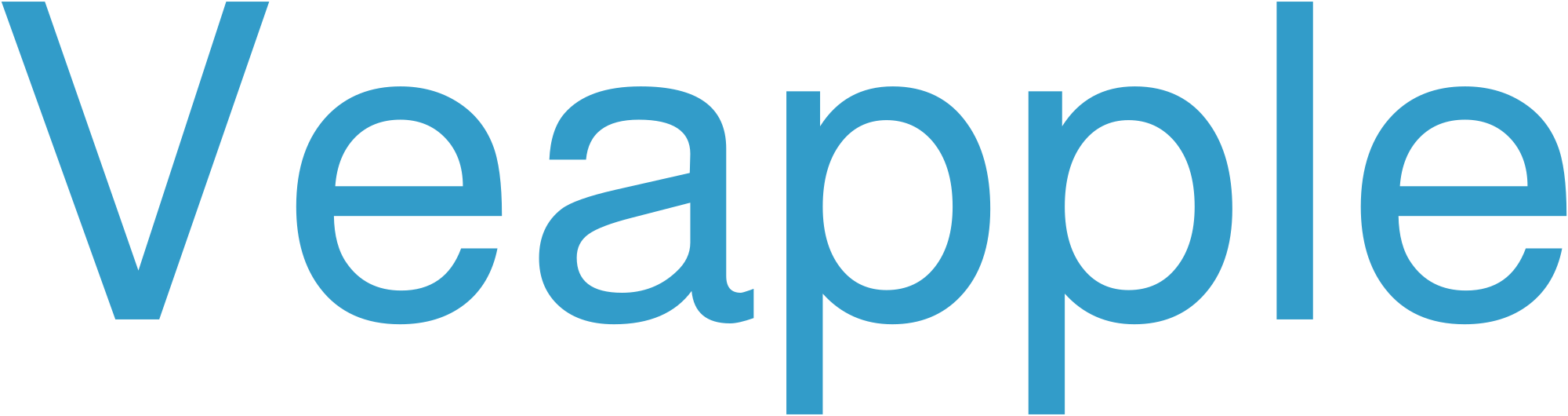Steam Family Sharing enables you to share your Steam library with trusted family members and close friends. This allows them to play your games without needing to purchase their own copies.
How to Set Up Steam Family Sharing
- Ensure that both you and the person you want to share your library with have Steam accounts.
- Log into your Steam account on the computer you want to use for Family Sharing.
- Go to "Settings" > "Family."
- Click the "Authorize Library Sharing on this Computer" button.
- Select the accounts you want to share your library with from the list of authorized users.
- Click "OK" to save your changes.
Note: You can only share your library with up to 10 different accounts at a time.
Limitations of Steam Family Sharing
While Family Sharing is a great way to share games with others, there are some limitations to keep in mind:
- Only one person can play a shared game at a time.
- Some games, such as those with online multiplayer modes, may not be available for Family Sharing.
- Shared games are subject to the same regional restrictions as your own library.
- You cannot share games that are purchased as gifts or pre-orders.
Frequently Asked Questions (FAQ)
Q: How long does a Family Sharing license last?
A: Family Sharing licenses are permanent and do not expire.
Q: Can I share my games with anyone?
A: No, you can only share your games with trusted family members and close friends.
Q: What happens if I revoke a Family Sharing license?
A: The shared games will no longer be available to the authorized user.
Steam Family Sharing Features and Limitations
| Feature | Limitation |
|---|---|
| Share your Steam library with family and friends | Only 10 authorized users at a time |
| Play shared games without purchasing your own copies | Some games may not be available for Family Sharing |
| Shared games are subject to regional restrictions | Games can only be shared within the same region |
| Cannot share games purchased as gifts or pre-orders | No exceptions |
Additional Resources
Valve Anti-Cheat System License Summary
The Valve Anti-Cheat System License is an agreement that governs the use of Valve’s Anti-Cheat System (VAC). VAC is a software that detects and prevents cheating in multiplayer games.
The license requires that users agree to the following terms:
- VAC may collect information about the user’s computer and game activity.
- VAC may modify or disable software that is found to be cheating.
- VAC may ban users from playing games if they are found to be cheating.
Users who violate the license may be banned from using VAC and from playing Valve games.
Steam Workshop Content License
The Steam Workshop Content License outlines the terms of service for users creating and sharing content on the Steam Workshop platform. It covers:
- Ownership and Rights: Creators retain ownership of their content, but Valve Corporation may use it for its services, including marketing.
- Grant of License: Creators grant Valve a non-exclusive, perpetual license to distribute, modify, and use their content on Steam.
- Content Restrictions: Content must not violate any applicable laws, infringe on copyrights or trademarks, or contain inappropriate or offensive material.
- Community Standards: Creators must abide by Steam’s community guidelines and not engage in disruptive or abusive behavior.
- Moderation and Enforcement: Valve reserves the right to moderate and remove content that violates the license or community standards.
- Indemnification: Creators indemnify Valve against any claims arising from their content.
- Dispute Resolution: Disputes are resolved through arbitration in the state of Washington.
Valve Software License Agreement Summary
The Valve Software License Agreement grants users a limited, non-exclusive license to use Valve’s software, including games and applications. Users agree to abide by the terms of the agreement, which include restrictions on modifying or distributing the software, engaging in unauthorized activities, and violating Valve’s intellectual property rights. The agreement also defines the user’s rights regarding support, refunds, and updates. Failure to comply with the terms of the agreement may result in the termination of the license and legal action.
Steam Subscriber Agreement
The Steam Subscriber Agreement is a legal document that outlines the terms and conditions of use for the Steam platform and its services. By creating an account on Steam, users agree to be bound by the terms of the agreement.
Key Points:
- Ownership and Distribution: Valve Corporation owns and operates the Steam platform and its services. Users are granted a limited license to use the platform and its content for personal, non-commercial use.
- Content and Conduct: Users are responsible for the content they post on Steam and agree to遵守社区准则. Any content that violates these guidelines may be removed at Valve’s discretion.
- Purchases and Refunds: Purchases made on Steam are final. Refunds may be granted in certain circumstances at Valve’s discretion.
- Account Security: Users are responsible for maintaining the security of their Steam accounts. Valve is not liable for any losses or damages resulting from unauthorized account access.
- Privacy Policy: Valve’s Privacy Policy governs the collection and use of user data. Users have the right to access and control their personal information.
- Modifications: Valve reserves the right to modify the terms of the agreement at any time. Users are responsible for reviewing the updated terms regularly.
- Termination: Valve may terminate a user’s account at any time for any reason. Users may also terminate their accounts by following the instructions provided on the Steam website.
Steam Trading Card License
The Steam Trading Card License governs the acquisition, use, and trading of Steam Trading Cards. It outlines the following:
- Grant of License: Valve Corporation grants users a limited, non-exclusive, and non-transferable license to use Steam Trading Cards and associated features, subject to the terms of the license.
- Restrictions: Users may not use Steam Trading Cards for commercial purposes, create derivative works, or engage in any activities that violate applicable laws or regulations.
- Ownership: Steam Trading Cards are the property of Valve and may be modified, suspended, or terminated at any time.
- Trading: Users may trade Steam Trading Cards with other eligible users through the Steam platform. Valve does not guarantee the availability or value of cards.
- Responsibility: Users are responsible for their own trading activities and should exercise caution when engaging in trades.
- Dispute Resolution: Any disputes arising from Steam Trading Card transactions should be resolved directly between the parties involved. Valve does not provide mediation or support services.
Steam User Agreement Summary
The Steam User Agreement is a binding legal contract between the user and Valve Corporation. It governs the use of the Steam platform, including the purchase, use, and refund of games and other content.
Key Points:
- Intellectual Property: All content on Steam is protected by copyright and other intellectual property laws.
- Content Ownership: Valve retains ownership of all games and content on Steam, even after purchase.
- Game Licenses: Users purchase a non-transferable license to use games, which permits access and use but does not confer ownership.
- Refunds: Refunds are available within certain time frames and conditions, but are not guaranteed.
- Community Content: Users are responsible for their own contributions to the Steam community.
- Privacy: Valve collects and uses user data for various purposes, including account management and improving the Steam experience.
- Dispute Resolution: Disputes are to be resolved through arbitration in King County, Washington.
- Governing Law: The agreement is governed by the laws of the State of Washington, without regard to principles of conflict of laws.
Steam Cloud Privacy Policy
Steam Cloud is a remote storage service that allows users to store saved games, screenshots, and other files from supported games on Steam servers. By using Steam Cloud, users consent to the collection and use of their information as outlined in this policy.
Information Collected:
- Account information (e.g., username, email address)
- Game progress and saved game data
- Screenshots and videos captured in-game
- Other files uploaded to Steam Cloud
Use of Information:
- Storing and hosting user files
- Improving game experiences
- Providing customer support
- Conducting security audits and enforcing user agreements
Data Retention:
- Files remain stored until they are manually deleted by the user or until the game is uninstalled.
- Data may be retained even after account deletion for troubleshooting or legal purposes.
Sharing of Information:
- Information is not shared with third parties without the user’s consent.
- Valve may share information with Steamworks partners for the purposes of game development and support.
- User information may be disclosed in response to legal requests or to protect Valve’s rights and safety.
Security Measures:
- Steam Cloud uses SSL encryption to protect data in transit.
- Files are stored on secure servers with restricted access.
- Regular security audits are conducted to ensure the integrity and confidentiality of user data.
User Rights:
- Users can access, update, and delete their files through the Steam Cloud interface.
- Users can disable Steam Cloud for specific games or their entire account.
- Users can request a data export by contacting Steam Support.
Valve Corporation Privacy Policy
Valve’s privacy policy outlines how the company handles personal information collected from users.
Personal Information Collected:
Valve collects personal information such as email addresses, payment details, hardware and software data, and gameplay data.
Use of Information:
- To provide and improve Valve’s products and services
- To communicate with users, including marketing and promotional materials
- To detect and prevent fraud
- To comply with legal obligations
Sharing of Information:
Valve does not share personal information with third parties except:
- When required by law or regulation
- To fulfill legal requests
- To provide support services
- With Valve’s partners and vendors
Data Security:
Valve implements security measures to protect user data from unauthorized access and use.
User Rights:
Users have the right to access, correct, and delete their personal information. They can also withdraw their consent to data collection and processing at any time.
Changes to Policy:
Valve reserves the right to update its privacy policy at any time. Users are advised to regularly review the policy for any changes.
Steam Refund Policy
Valve Corporation’s Steam platform offers a flexible refund policy that allows users to request refunds for games within 14 days of purchase or within 2 hours of playtime, whichever comes first.
- Conditions: Refunds are granted if the game purchased is:
- not as described or expected
- unplayable due to technical issues
- accidentally purchased due to misunderstandings
- Exceptions: Refunds may not be available for games that are:
- gifted to other users
- obtained as part of a bundle or package
- in-game purchases
- Process: To request a refund, users must initiate the process within the specified time frame through the Steam Support website. Valve will review the request and issue a refund if the criteria are met.
- Limits: Steam reserves the right to limit or deny refunds if users have a history of excessive refund requests or abuse of the system.
Steam Gift Card Terms of Service
- Validity: Steam Gift Cards do not expire.
- Redeemability: Gift Cards can only be redeemed on Steam and must be used in the same region where they were purchased.
- Limitations: Gift Card balances cannot be transferred, sold, or redeemed for cash.
- Redemption Process: To redeem a Gift Card, visit the Steam website, log into your account, and enter the Gift Card code under "Redeem a Gift Card or Wallet Code."
- Restrictions: Gift Cards cannot be used to purchase certain items, such as in-game items or subscriptions.
- Validity of Funds: Funds added to the Steam Wallet using a Gift Card are subject to Steam’s Terms of Service, including any limitations on the use of funds.
- Refund Policy: Steam’s refund policy applies to Gift Cards, meaning they can only be refunded if they are unused and within the applicable refund period.
- Responsibility: Steam is not responsible for lost, stolen, or unauthorized use of Gift Cards.
- Governing Law: The Gift Card Terms of Service are governed by the laws of the State of Washington, USA.