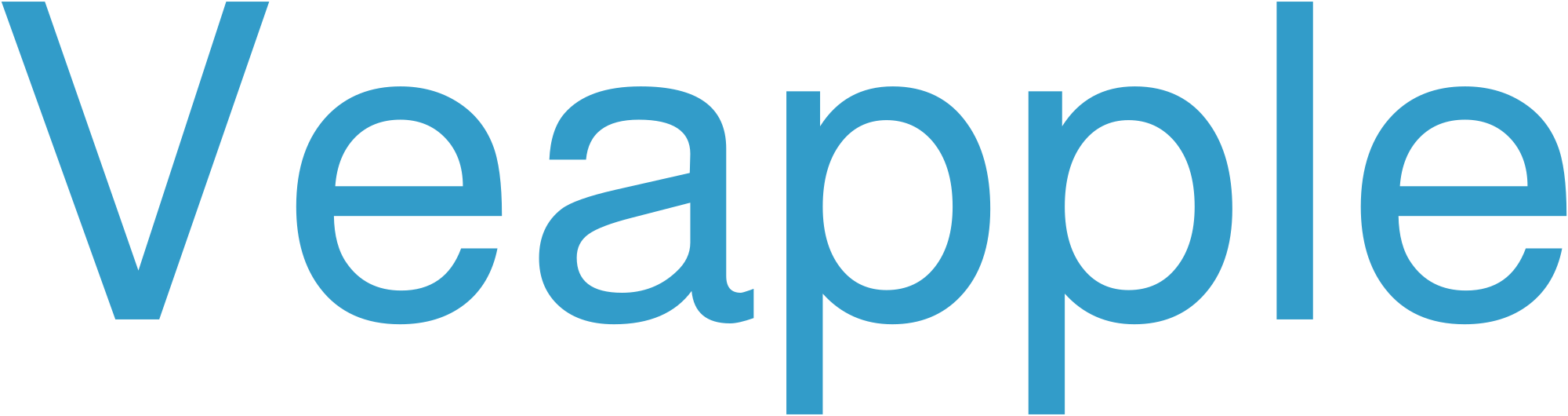In today’s digital age, personalization has become essential for businesses of all sizes. By tailoring marketing messages and experiences to the individual needs and preferences of customers, businesses can increase engagement, drive conversions, and build lasting relationships.
Understanding Personalization
Personalization is the practice of using data and technology to deliver tailored content, products, and experiences to specific individuals. This data can include demographics, purchase history, browsing behavior, and more. By leveraging this information, businesses can create highly relevant and personalized marketing campaigns that resonate with each customer on a personal level.
Benefits of Personalization
The benefits of personalization are numerous and well-documented. Businesses that implement personalization strategies have reported:
- Increased customer engagement
- Higher conversion rates
- Improved customer loyalty
- Enhanced brand reputation
- Increased revenue
Personalization Techniques
There are a variety of techniques that businesses can use to personalize their marketing efforts. Some of the most common include:
- Personalized emails: Sending emails that are tailored to the specific interests and preferences of each recipient.
- Personalized landing pages: Creating landing pages that are customized to match the interests of the visitors who arrive on them.
- Personalized product recommendations: Recommending products to customers based on their past purchases and browsing behavior.
- Personalized offers and discounts: Providing special offers and discounts to customers based on their individual needs.
- Retargeting campaigns: Targeting customers who have visited a website or interacted with a brand in some way, with relevant ads and messages.
Data Collection and Segmentation
To effectively personalize marketing efforts, businesses must first collect and segment customer data. This data can be collected through a variety of channels, including website analytics, email campaigns, social media, and customer surveys.
Once data has been collected, it can be segmented into groups based on shared characteristics. This allows businesses to create personalized marketing campaigns that are targeted to specific segments, such as:
- Demographic segmentation: Dividing customers into groups based on age, gender, location, and other demographic factors.
- Behavioral segmentation: Dividing customers into groups based on their past behavior, such as purchases made, pages visited, and emails opened.
- Psychographic segmentation: Dividing customers into groups based on their values, beliefs, and lifestyles.
Ethical Considerations
While personalization can be a powerful tool for businesses, it’s important to use it ethically. Customers should always be given the opportunity to opt out of personalization, and businesses should be transparent about how their data is being used.
Additionally, businesses should avoid using personalization to exploit customers or discriminate against certain groups.
Frequently Asked Questions (FAQ)
Q: What are the key benefits of personalization?
A: The key benefits of personalization include increased customer engagement, higher conversion rates, improved customer loyalty, enhanced brand reputation, and increased revenue.
Q: What are some examples of personalization techniques?
A: Some examples of personalization techniques include personalized emails, personalized landing pages, personalized product recommendations, personalized offers and discounts, and retargeting campaigns.
Q: How can businesses collect and segment customer data?
A: Businesses can collect customer data through a variety of channels, including website analytics, email campaigns, social media, and customer surveys. Once data has been collected, it can be segmented into groups based on shared characteristics, such as demographics, behavior, and psychographics.
Q: What are some ethical considerations when using personalization?
A: Businesses should always give customers the opportunity to opt out of personalization, and they should be transparent about how their data is being used. Additionally, businesses should avoid using personalization to exploit customers or discriminate against certain groups.
Q: How can businesses get started with personalization?
A: Businesses can get started with personalization by collecting customer data, segmenting it into groups, and then creating personalized marketing content and experiences. There are a number of tools and technologies available to help businesses with this process.
Conclusion
Personalization is a powerful tool that can help businesses of all sizes increase engagement, drive conversions, and build lasting relationships with their customers. By using data and technology to tailor marketing messages and experiences to the individual needs and preferences of each customer, businesses can create highly relevant and personalized marketing campaigns that resonate on a personal level.
However, it’s important to use personalization ethically and to always give customers the opportunity to opt out. By following these best practices, businesses can use personalization to improve the customer experience and achieve their marketing goals.
References
The Ultimate Guide to Personalization
Personalization: The Key to Unlocking Customer Engagement
How to Use Personalization to Drive Business Results
Electronic Paper
Electronic paper (e-paper or e-ink) is a display technology that mimics the appearance of ordinary ink on paper. Unlike conventional electronic displays, which emit light, e-paper displays reflect light, allowing them to be viewed in natural light without straining the eyes.
Benefits of E-Paper:
- Reflective: Requires no backlighting, making it easier to read in bright sunlight and less tiring on the eyes.
- Low power consumption: Consumes energy only when changing the displayed image.
- Durable: Withstands shock, vibration, and extreme temperatures.
- Lightweight and flexible: Can be rolled up or folded without damage.
Applications of E-Paper:
- E-readers: Designed specifically for reading digital books and documents.
- Digital signage: Displays for advertisements, information boards, and interactive kiosks.
- Smartwatches and fitness trackers: Shows time, notifications, and health data.
- Industrial and medical displays: Used in factory automation, medical devices, and scientific equipment.
Tablet Computer
A tablet computer, commonly known as a tablet, is a thin and lightweight portable device that combines the features of a smartphone and a laptop. It typically features a touchscreen display, a powerful processor, and a long battery life. Tablets offer versatility and convenience, making them suitable for various tasks, including web browsing, video streaming, gaming, reading, and productivity apps. They are often equipped with advanced operating systems, such as Android, iOS, or Windows, providing access to a wide range of applications and multimedia content.
Remarkable Tablet with Electronic Paper Screen
The Remarkable tablet combines the feel of writing on paper with the convenience of digital note-taking. Its electronic paper screen mimics the texture and look of ink on a page, providing a natural writing experience. With its compact size and intuitive interface, the Remarkable tablet offers a seamless and distraction-free writing environment. Its long battery life and cloud-based note storage allow for easy syncing and access to documents from multiple devices. The tablet also supports annotations, sketches, and file sharing, making it an ideal tool for writers, students, and professionals alike.
Electronic Paper Tablet for Note Taking
Electronic paper tablets are a unique type of tablet computer that mimic the look and feel of traditional paper notebooks. They allow for natural writing experiences, making them ideal for note-taking, sketching, and reading. These tablets feature flexible displays that are thin and lightweight, and offer high contrast and low eye strain, similar to actual paper.
Electronic paper tablets typically come with a stylus that recognizes pressure sensitivity, providing a realistic writing experience. They allow for easy organization of notes into notebooks, folders, and tags, making it convenient to manage and retrieve information. They also have long battery life and are incredibly portable, making them perfect for on-the-go use.
Tablet Computer with Advanced E-ink Technology
A new generation of tablet computers has emerged, featuring advanced electronic ink (e-ink) technology for an immersive reading experience. These tablets offer several advantages:
- High Contrast and Sharpness: E-ink displays provide exceptional contrast and sharpness, ensuring clear and legible text even in low-light conditions.
- Eye-Friendly: Unlike traditional LCD screens, e-ink emits less blue light, reducing eye strain and fatigue.
- Long Battery Life: E-ink technology consumes minimal power, allowing these tablets to last for weeks on a single charge.
- Flexible and Lightweight: The thin and flexible display panels make these tablets comfortable to hold and operate.
- Versatile Functionality: Beyond reading, these devices also support writing, note-taking, and connectivity options like Wi-Fi and Bluetooth.
With their enhanced e-ink technology, these tablet computers offer a superior reading experience, reducing eye strain and maximizing readability. They are ideal for students, professionals, and anyone seeking a portable and convenient way to access digital content.
Remarkable Tablet: Digital Note-Taking and Sketching Redefined
The remarkable tablet empowers digital note-taking and sketching to an exceptional level. Its advanced E Ink display mimics the feel of real paper, providing a natural and intuitive writing experience. With its slim and lightweight design, it offers portability for anytime, anywhere productivity. The device seamlessly integrates with cloud services, enabling effortless syncing and access to notes from multiple devices. Its long battery life ensures extended use without interruption, allowing users to unleash their creativity and stay organized.
Electronic Paper Tablet for Reading and Writing
Electronic paper tablets offer a unique reading and writing experience similar to traditional paper. They feature a high-contrast, glare-free display that resembles ink on paper, making them ideal for extended reading sessions or creative writing. The tablets utilize e-ink technology, which consumes minimal power and allows for a long battery life. These devices typically support stylus input, enabling users to take notes, annotate documents, and create digital artwork. Electronic paper tablets provide a portable and versatile alternative to regular tablets or paper notebooks, combining the convenience of digital technology with the sensory appeal of real books.
Tablet Computer with Customizable Stylus
This tablet computer features a highly customizable stylus that offers a range of options to suit individual preferences and usage scenarios. Users can tailor the stylus’s pressure sensitivity, button controls, and even its tip material, allowing for precise and comfortable writing, drawing, and control. The tablet’s screen is calibrated to provide optimal pen-on-paper feel, ensuring a natural and responsive experience. Whether for creative pursuits, note-taking, or professional applications, this tablet and stylus combination empowers users with personalized and enhanced functionality.