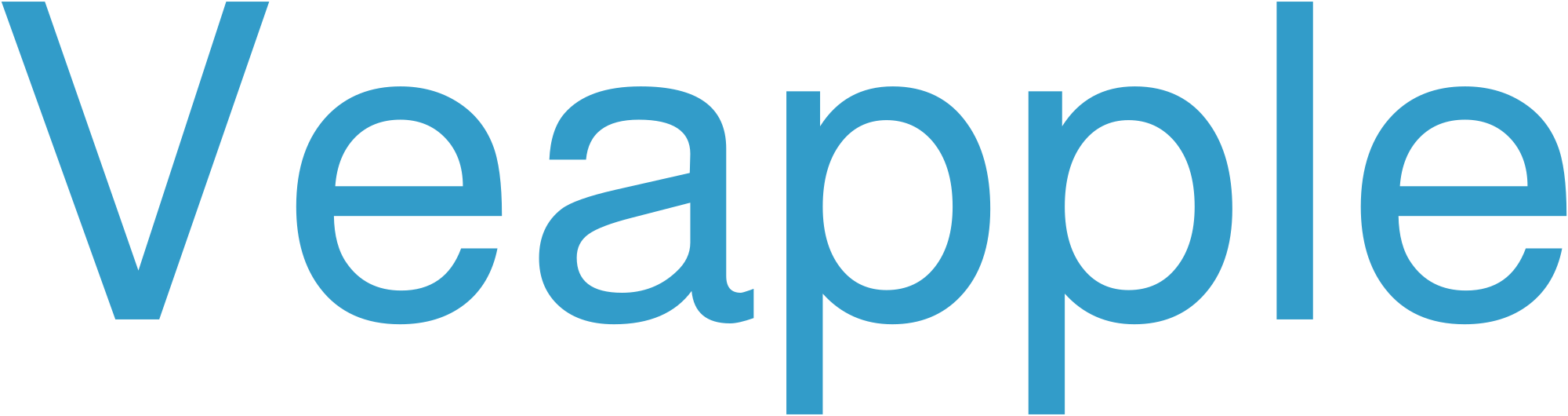What is a Motherboard?
A motherboard is the central circuit board of a computer that connects all the essential components, including the CPU, memory, storage, and expansion cards. It serves as the backbone of a computer system, facilitating communication and data transfer between these components.
Components of a Motherboard
A typical motherboard consists of several key components:
| Component | Function |
|---|---|
| Processor socket | Houses the central processing unit (CPU) that executes instructions. |
| Memory slots | Accommodates memory modules (RAM) that store data and instructions used by the CPU. |
| Expansion card slots | Allows the installation of additional hardware components, such as graphics cards, sound cards, or network adapters. |
| Storage interfaces | Connects storage devices, such as hard disk drives (HDDs) or solid-state drives (SSDs), to store data and programs. |
| Input/output (I/O) ports | Facilitates connection to external devices, like monitors, keyboards, and mice. |
| System BIOS | Stores low-level firmware that initializes and controls the motherboard’s functionality. |
Types of Motherboards
Motherboards come in different form factors, each designed for specific purposes:
| Form Factor | Size | Applications |
|---|---|---|
| ATX | 12" x 9.6" | Standard desktop computers |
| mATX | 9.6" x 9.6" | Compact desktop computers |
| ITX | 6.7" x 6.7" | Mini ITX computers, home theater PCs |
Choosing a Motherboard
Selecting the right motherboard depends on your specific computing needs and the type of system you want to build. Consider the following factors:
- Processor compatibility: Ensure the motherboard supports your chosen CPU.
- Memory capacity: Determine the maximum RAM capacity supported by the motherboard.
- Expansion card slots: Choose a motherboard with enough slots for any additional hardware you plan to install.
- Storage interfaces: Verify that the motherboard supports the types of storage devices you need.
- Form factor: Select a motherboard that fits the size of your computer case.
Installing a Motherboard
Installing a motherboard requires careful handling and attention to detail. Follow these steps:
- Prepare your workspace: Gather your tools, including a screwdriver, anti-static wrist strap, and thermal paste.
- Mount the motherboard: Place the motherboard in the computer case and align it with the standoffs.
- Secure the motherboard: Use screws to secure the motherboard to the standoffs.
- Connect the components: Install the CPU, memory, storage, and expansion cards onto the motherboard.
- Apply thermal paste: Spread a thin layer of thermal paste on the CPU before installing the heatsink.
- Power up the system: Connect the power supply and turn on the computer.
FAQs
Q: What is the difference between a motherboard and a CPU?
A: The motherboard is the main circuit board that connects all the components, while the CPU is the central processing unit that executes instructions.
Q: How do I update my motherboard BIOS?
A: BIOS updates can be downloaded from the motherboard manufacturer’s website and installed using the built-in BIOS utility or a USB flash drive.
Q: Why does my motherboard need cooling?
A: Motherboards can generate heat due to electrical currents. Cooling is essential to prevent overheating and ensure stable system operation.
Q: What is the role of onboard devices?
A: Onboard devices, such as Wi-Fi adapters or sound cards, are integrated into the motherboard, eliminating the need for separate expansion cards.
Q: How can I troubleshoot motherboard problems?
A: Start by checking for loose connections, followed by testing individual components. Refer to the motherboard manual or contact the manufacturer for specific troubleshooting steps.
Conclusion
The motherboard is a critical component that plays a vital role in the functionality of a computer system. Understanding its various components, types, and important factors to consider when choosing one is essential for building a reliable and efficient computer. By selecting and installing a suitable motherboard, you can create a computing system that meets your specific needs and delivers optimal performance.
Republic of Gamers (ROG)
Republic of Gamers (ROG) is a sub-brand of Asus dedicated to producing high-performance gaming laptops, desktop PCs, motherboards, graphics cards, and peripherals. ROG products are designed to meet the specific needs of gamers, offering advanced features, overclocking capabilities, and premium build quality.
ROG’s products are known for their use of top-tier components, such as powerful CPUs, fast memory, and high-end graphics cards. They also incorporate features like RGB lighting, Aura Sync compatibility, and software optimization to enhance the gaming experience. ROG products are also designed with durability and reliability in mind, ensuring they can withstand the rigors of intense gaming sessions.
ROG’s product line includes a wide range of gaming laptops, including the Zephyrus, Strix, and Flow series. It also produces high-performance desktop PCs, both pre-built and customizable, as well as motherboards, graphics cards, and peripherals such as gaming headsets, mice, and keyboards.
ASUS ROG Maximus
The ASUS ROG Maximus series is a high-performance motherboard designed for gamers and enthusiasts. It features the latest Intel chipsets and supports the latest Intel Core processors. The Maximus series also comes with a range of gaming-oriented features, such as multiple PCIe slots, an overclocking-friendly BIOS, and support for RGB lighting.
Some of the key features of the ASUS ROG Maximus series include:
- Latest Intel chipsets: The Maximus series supports the latest Intel chipsets, such as the Z690 and X570. This ensures that you have the latest features and performance from your motherboard.
- Support for the latest Intel Core processors: The Maximus series supports the latest Intel Core processors, such as the 12th and 13th generations. This means that you can get the most out of your new processor with a Maximus motherboard.
- Multiple PCIe slots: The Maximus series comes with multiple PCIe slots, which allows you to connect multiple graphics cards or other PCIe devices. This is ideal for gamers who want to use multiple GPUs for improved performance.
- Overclocking-friendly BIOS: The Maximus series comes with an overclocking-friendly BIOS that allows you to fine-tune your system’s performance. This is ideal for enthusiasts who want to push their hardware to the limit.
- Support for RGB lighting: The Maximus series supports RGB lighting, which allows you to customize the look of your system. This is ideal for gamers who want to create a unique and personalized gaming experience.
Intel
- Intel Corporation, an American multinational corporation, is a leader in the semiconductor industry, designing, manufacturing, and selling computer hardware and software.
- Founded in 1968 by Gordon Moore and Robert Noyce, Intel is headquartered in Santa Clara, California.
- It is known for developing the x86 architecture, the foundation for most modern personal computers.
- Intel’s core business revolves around producing microprocessors, including desktop and laptop CPUs, server processors, and embedded chips.
- The company also offers a range of products and services, such as networking equipment, security solutions, software development tools, and cloud computing services.
- Intel is a major employer worldwide, with over 100,000 employees.
- It plays a significant role in driving technological innovation and shaping the future of computing.
Overclocking
Overclocking is the process of increasing the clock speed of a computer component, such as a CPU or GPU, beyond its default settings. This can result in improved performance, but it can also lead to instability or even damage to the component if not done properly.
Overclocking is typically done by adjusting the settings in the BIOS or UEFI firmware. These settings include the core clock speed, the memory clock speed, and the voltage supplied to the component. It is important to research the specific component you are overclocking and to start with small increments in order to avoid any potential problems.
While overclocking can provide a significant performance boost, it is important to remember that it can also void the warranty on your component. Additionally, overclocking can generate more heat, which can lead to reduced component lifespan and increased cooling requirements.
ASUS ROG Maximus XIII Hero
The ASUS ROG Maximus XIII Hero is a high-end motherboard designed for gamers and enthusiasts. It features a robust power delivery system, ample connectivity options, and a sleek design.
Key Features:
- Intel Z590 chipset
- LGA 1200 socket
- 16+1 power stages
- Four PCIe 4.0 x16 slots
- Six SATA III ports
- Four M.2 slots
- 2.5Gb LAN and Wi-Fi 6E
- RGB lighting and Aura Sync support
ASUS ROG Maximus XIII Extreme
The ASUS ROG Maximus XIII Extreme is a high-performance motherboard designed for gamers and enthusiasts. It features an EATX form factor, an Intel LGA 1200 socket for 10th and 11th Gen Intel Core processors, and support for up to 128GB of DDR4 memory. The motherboard also includes four PCIe 4.0 x16 slots, four PCIe 3.0 x1 slots, six SATA III ports, two M.2 slots, and a 10Gb Ethernet port. Other features include a pre-installed I/O shield, an integrated water block, and a customizable OLED display.
ASUS ROG Maximus XIII Formula
The ASUS ROG Maximus XIII Formula is a high-end ATX motherboard designed for Intel Core processors. It features a sleek black design with red accents and a unique Formula badge. The motherboard is equipped with a 16-phase power delivery system, a built-in OLED display, and support for up to 128GB of DDR4 memory. It also includes a variety of connectivity options, including Wi-Fi 6E, 2.5Gb Ethernet, and USB 3.2 Gen 2×2. The ROG Maximus XIII Formula is a powerful and feature-rich motherboard that is perfect for gamers and enthusiasts.
Intel Z590
The Intel Z590 chipset is a high-performance platform for 11th-gen Intel Core processors. It supports the latest PCIe 4.0 technology for faster data transfer speeds, and offers a range of advanced features including:
- Overclocking support: Allows users to customize CPU and memory settings to maximize performance.
- Enhanced connectivity: Supports Thunderbolt 4, Wi-Fi 6, and USB 3.2 Gen 2×2.
- Comprehensive I/O support: Provides multiple PCIe 4.0/3.0 slots, M.2 slots, and SATA ports for connecting a wide range of peripherals and storage devices.
- Enhanced audio and networking: Features Realtek ALC4080 audio codec and Intel I225-V network controller for improved sound and connectivity experiences.
- Future-proof compatibility: Supports Intel’s upcoming Rocket Lake-S and Alder Lake-S processors.
LGA 1200
LGA 1200 is a type of CPU socket used by Intel processors. It was introduced in 2020 with the release of the 10th-generation Core processors (Comet Lake). LGA 1200 is also used by 11th-generation Core processors (Rocket Lake) and 12th-generation Core processors (Alder Lake).
LGA 1200 has 1200 pins that are arranged in a square grid. The pins are located on the motherboard, and the processor is placed on top of the pins and secured with a lever. LGA 1200 is a zero insertion force (ZIF) socket, which means that the processor can be easily installed and removed without damaging the pins.
LGA 1200 is compatible with a wide range of motherboards, including those from Asus, MSI, Gigabyte, and Asrock. The socket is also compatible with a variety of Intel processors, including the Core i3, Core i5, Core i7, and Core i9.
Overclocking Motherboard
An overclocking motherboard is a specialized type of motherboard designed to enhance the performance of computer processors by allowing them to operate at higher speeds than intended. It provides advanced settings and features that enable users to manually adjust voltage, clock speeds, and other parameters, allowing for greater control and optimization of the CPU. Some key features include:
- Enhanced Power Delivery: Overclocking motherboards feature robust power delivery systems with high-quality components to ensure stable and efficient power supply to the CPU, even during extreme overclocking conditions.
- Extensive BIOS Options: They offer comprehensive BIOS settings that provide detailed control over CPU multipliers, voltage regulation, memory timings, and other parameters, enabling precise tuning for optimal performance.
- Advanced Cooling Support: These motherboards are often equipped with enhanced heatsinks, heat pipes, and fan headers to improve cooling capabilities and prevent thermal throttling during overclocking.
- Monitoring and Logging: They include integrated monitoring tools that allow users to track system metrics such as CPU temperature, voltage, and fan speed, providing valuable insights for performance optimization and stability.
Gaming Motherboard
A gaming motherboard is a specially designed printed circuit board (PCB) that serves as the foundation for building a high-performance gaming computer. It provides the necessary hardware components and features to support the latest and most demanding games, including:
- High-end Socket: Compatible with high-core-count CPUs, enabling smooth gameplay and advanced multitasking.
- Advanced Memory Support: Supports high-frequency DDR4 or DDR5 memory modules for increased system speed and responsiveness.
- PCIe 4.0 or 5.0 Expansion Slots: Allows for the installation of high-performance graphics cards and other peripherals for enhanced visuals and performance.
- Robust VRM (Voltage Regulation Module): Delivers stable and efficient power to the CPU, preventing overheating and ensuring reliable performance during intense gaming sessions.
- Cooling Capabilities: Features built-in heatsinks or water cooling support to dissipate heat from critical components, maintaining system stability.
- RGB Lighting: Includes customizable RGB lighting zones to personalize the aesthetic appearance of the system.
- Audio Enhancements: Offers high-quality audio codecs and dedicated sound cards for immersive gaming experiences.
- Networking Features: Supports fast Ethernet and Wi-Fi connectivity for low-latency online gaming.
High-End Motherboards
High-end motherboards are designed for enthusiasts, gamers, and professionals who demand the best performance and features for their systems. They offer a wide range of capabilities, including:
- Multi-core CPU support: High-end motherboards are typically designed to support the latest multi-core CPUs, which offer superior performance for demanding applications.
- Overclocking capabilities: Many high-end motherboards include advanced overclocking features that allow users to push the limits of their CPU and memory performance.
- Multiple graphics card support: High-end motherboards often support multiple graphics cards in SLI or CrossFireX configurations, providing enhanced graphics performance for gaming and other GPU-intensive applications.
- Ample storage options: High-end motherboards provide a variety of storage options, including multiple SATA ports, NVMe M.2 slots, and USB 3.0 and Thunderbolt ports for fast data transfer.
- Advanced connectivity: High-end motherboards feature a wide range of connectivity options, including Wi-Fi, Bluetooth, Gigabit Ethernet, and USB 3.1 Gen 2 ports for high-speed data transfer.
Best Motherboards for Overclocking
For optimal overclocking performance, consider motherboards with robust power delivery systems, effective cooling solutions, and advanced overclocking features such as:
- Power Delivery System: Look for motherboards with high-quality power delivery circuitry (VRMs) to ensure stable and efficient power to the processor under heavy loads.
- Cooling: Integrated heatsinks and optimized airflow are crucial to dissipate thermal energy during overclocking. Consider motherboards with VRM heatsinks and active cooling systems.
- Overclocking Features: Motherboards with dedicated overclocking buttons, voltage measurements, and UEFI BIOS with advanced overclocking settings offer precise control and monitoring capabilities.
Top choices include:
- ASUS ROG Maximus XIV Hero: Superior power delivery, advanced cooling, and extensive overclocking options.
- Gigabyte Z690 Aorus Master: Impeccable power system, extensive liquid cooling support, and comprehensive overclocking tools.
- MSI MEG Z690 Ace: Powerful VRMs, active cooling solution, and user-friendly overclocking interface.
- ASRock Z690 Steel Legend WiFi 6E: Excellent value for money, with stable power delivery and robust overclocking capabilities.
- EVGA Z690 Dark Kingpin: Extreme overclocking potential, with a massive power delivery system and dedicated cooling loop.
Best Motherboard for Gaming
When choosing a motherboard for gaming, consider factors such as:
- Socket: Determine compatibility with your desired processor (e.g., Intel LGA1700, AMD AM5).
- Chipset: Influences features such as connectivity, expandability, and overclocking capabilities.
- VRM: Provides power to the CPU; a high-quality VRM is crucial for stable and efficient operation.
- Connectivity: Ensure sufficient ports for your peripherals, including USB 3.2 Gen 2, Thunderbolt 4, and Ethernet.
- PCIe Slots: Verify availability and speed of PCIe slots for graphics cards, storage devices, and other expansions.
- BIOS: Look for a user-friendly BIOS with advanced features for overclocking and performance tuning.
- Aesthetics: Consider the motherboard’s design and lighting options to complement your gaming setup.
Best Motherboard for Intel
- Gigabyte Z690 Aorus Elite AX: Overall best Intel motherboard for gaming and overclocking
- MSI Z690-A Pro: Budget-friendly Intel motherboard with excellent features
- Asus ROG Maximus XIII Hero: Premium Intel motherboard with cutting-edge technology
- MSI MPG Z690 Carbon WiFi: High-end Intel motherboard with exceptional performance
- EVGA Z690 Dark Kingpin: Kingpin-approved motherboard for extreme overclocking