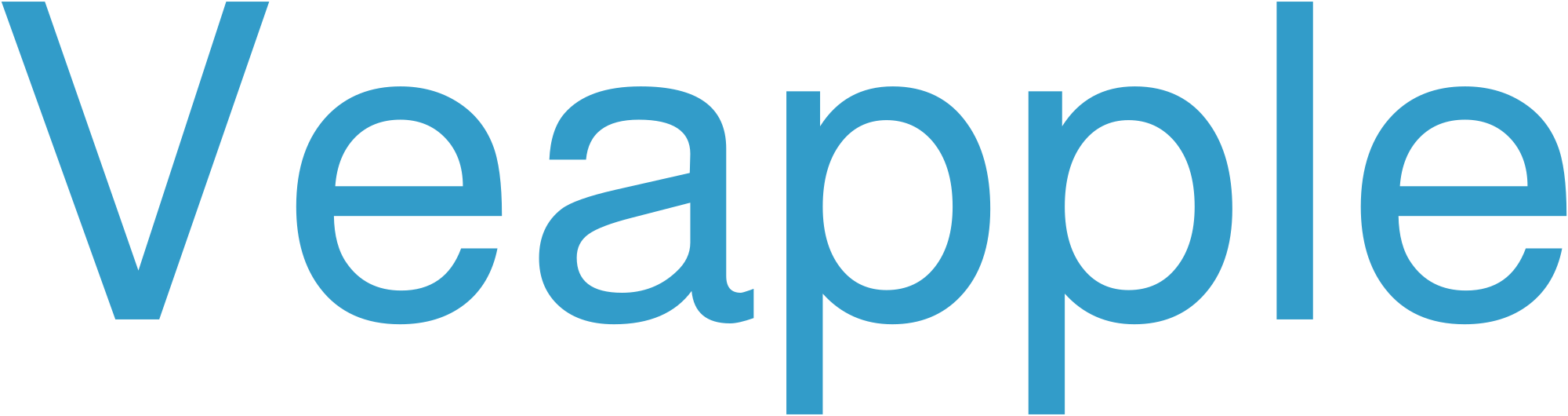Google Pixel is a line of high-end smartphones developed and marketed by Google as part of its Google hardware ecosystem. Pixel phones are designed to showcase the latest Google hardware and software innovations, and are typically among the first to receive updates to the Android operating system.
Key Features of Google Pixel
- Pure Android experience: Pixel phones run a clean, bloat-free version of Android, without any unnecessary pre-installed apps or services.
- Advanced camera: Pixel phones are known for their excellent cameras, which often outpace the competition in both still photography and videography.
- AI integration: Google’s Pixel phones are heavily integrated with artificial intelligence (AI), which enhances various aspects of the device, such as photography, performance, and battery life.
- Premium design: Pixel phones are made with high-quality materials and have a sleek, premium design.
- Regular updates: Pixel phones are guaranteed to receive regular software updates for at least three years from the date of purchase, ensuring that they remain secure and up-to-date.
Pixel Specifications
| Model | Display | Processor | Camera | Battery |
|---|---|---|---|---|
| Pixel 7 | 6.3-inch OLED (FHD+) | Google Tensor G2 | 50MP + 12MP | 4355mAh |
| Pixel 7 Pro | 6.7-inch OLED (QHD+) | Google Tensor G2 | 50MP + 12MP + 48MP | 5003mAh |
| Pixel 6 | 6.4-inch OLED (FHD+) | Google Tensor | 50MP + 12MP | 4614mAh |
| Pixel 6 Pro | 6.7-inch OLED (QHD+) | Google Tensor | 50MP + 12MP + 48MP | 5003mAh |
Benefits of Using Google Pixel
- Access to the latest Android features: Pixel phones are among the first to receive updates to Android, ensuring that you have access to the latest features and security patches.
- Enhanced camera experience: Pixel phones’ advanced cameras provide excellent image quality, with features such as Night Sight and Portrait Mode.
- AI-powered features: AI integration on Pixel phones enhances various aspects of the device, making tasks easier and more efficient.
- Premium build quality: Pixel phones are made with high-quality materials and have a sleek, premium design.
- Strong battery life: Pixel phones have long battery life, thanks to their efficient hardware and software optimization.
Frequently Asked Questions (FAQ)
Q: What is the difference between Pixel and other Android phones?
A: Pixel phones run a clean, bloat-free version of Android, receive regular updates, and have advanced features powered by Google’s AI technology.
Q: Which Pixel phone is right for me?
A: The best Pixel phone for you depends on your needs and budget. The Pixel 7 and 7 Pro offer the most advanced features, while the Pixel 6 and 6 Pro are more affordable options.
Q: How long will my Pixel phone receive software updates?
A: Pixel phones are guaranteed to receive regular software updates for at least three years from the date of purchase.
Q: Does Google Pixel support 5G?
A: Yes, all Pixel phones released after the Pixel 5 support 5G connectivity.
Q: Where can I buy Google Pixel phones?
A: Google Pixel phones can be purchased through the Google Store, most carriers, and select retailers.
References:
Google Nest
Google Nest is a line of smart home products developed by Google. These products include smart speakers, smart displays, smart thermostats, smart security cameras, and smart light bulbs. Nest devices are designed to work together to help users control their home from anywhere, automate tasks, and stay connected with friends and family.
Nest devices use Google Assistant, a voice-activated assistant, to control the devices. Users can use their voice to ask Nest devices to play music, answer questions, set alarms, and more. Nest devices can also be controlled through the Google Home app on smartphones and tablets.
Nest devices are designed to be easy to set up and use. They are also compatible with a wide range of other smart home devices, including those from Amazon, Apple, and Samsung.
Android Smartphone
An Android smartphone is a mobile phone that runs on the Android operating system developed by Google. Android smartphones are popular because of their open source nature, which allows manufacturers to customize the operating system and add their own features. Android smartphones are also known for their wide range of apps, which can be downloaded from the Google Play Store.
Advantages of Android Smartphones:
- Open source nature allows for customization and flexibility.
- Wide range of apps available from the Google Play Store.
- Relatively affordable compared to other premium smartphones.
Disadvantages of Android Smartphones:
- Can be more susceptible to malware and security breaches due to open source nature.
- Battery life can be shorter than other smartphones due to the high-power demands of the operating system.
- Some manufacturers may not provide timely software updates, resulting in outdated devices.
Android Tablet
Android tablets are mobile devices that run on the Android operating system, offering a range of features and capabilities designed for entertainment, productivity, and connectivity. They typically feature large touchscreen displays, ranging from 7 inches to 13 inches or more, providing ample screen real estate for viewing videos, playing games, reading e-books, and browsing the web. Android tablets come with built-in Wi-Fi and Bluetooth connectivity, allowing users to access the internet, connect to peripherals, and transfer files wirelessly. They also often support LTE cellular data connectivity, enabling access to the internet on the go. Additionally, Android tablets come equipped with cameras, microphones, and speakers, enabling video calls, photography, and multimedia playback.
Google Play Store
The Google Play Store is the official app store for Android devices, developed and maintained by Google. It serves as a platform where users can browse, download, and install applications, games, books, music, movies, and other digital content.
The Play Store offers a vast selection of apps from developers around the world, including popular categories such as social media, productivity, entertainment, and education. Users can search for specific apps by name or category, or browse through curated collections and recommendations.
The Play Store also provides users with access to Google’s own suite of services, including Google Drive, Gmail, and YouTube. It also allows users to manage their devices, such as updating software and installing or removing apps.
Google Assistant
Google Assistant is a virtual assistant developed by Google that utilizes artificial intelligence (AI) to perform tasks and provide information to users. Accessible through various devices, including smartphones, smart speakers, and smart displays, Google Assistant offers a range of features:
- Voice Control: Users can interact with Google Assistant using natural language voice commands to control devices, such as adjusting lights or setting alarms.
- Information Retrieval: It provides information on weather, news, sports, and other topics.
- Task Management: Google Assistant can set reminders, create appointments, and help users track tasks.
- Smart Home Control: It allows users to manage compatible smart devices, such as thermostats and lights, through voice commands or the Google Home app.
- Entertainment: Users can play music, podcasts, and control media devices using Google Assistant.
- Communication: It can send text messages, make phone calls, and manage email accounts.
- Personalized Assistance: By learning about users’ preferences and behavior over time, Google Assistant provides tailored recommendations and assistance.
Android Auto
Android Auto is a mobile application developed by Google that allows users to connect their Android devices to their vehicles for a more integrated experience. With Android Auto, users can safely and conveniently access a range of features on their smartphones while driving.
Key Features:
- Navigation: Get real-time traffic updates, voice-guided directions, and lane guidance.
- Messaging: Send and receive texts, calls, and messages using your preferred messaging apps.
- Music: Control music playback, access your favorite songs, and discover new tunes.
- Voice Control: Use the Google Assistant to perform tasks hands-free, such as making calls, sending messages, or getting directions.
- App Integration: Access a variety of compatible apps, including navigation, messaging, music, and audiobooks.
Google Chromecast
Google Chromecast is a digital media player that allows users to stream audio and video content from their devices (smartphones, tablets, laptops) to their televisions. Here is a summary of its key features:
- Wireless Connectivity: Connects to the TV via HDMI and Wi-Fi, allowing users to cast content wirelessly from supported apps.
- App Support: Works with a wide range of apps, including popular streaming platforms like Netflix, Amazon Prime Video, YouTube, and more.
- Screen Mirroring: Mirrors the user’s mobile device or computer screen onto the TV, enabling them to display photos, videos, and presentations.
- Voice Control: Compatible with Google Assistant and other voice assistants, allowing users to control playback, search for content, and adjust settings using voice commands.
- Multiple Users: Supports multiple user accounts, enabling different family members to cast their content separately.
- Affordable Price: Offered at a reasonable cost, making it an accessible option for users looking to enhance their entertainment experience.
Android Games
Android games offer a vast and diverse array of experiences, catering to players of all ages and interests. From action-packed shooters to immersive role-playing games, there is a game available for every taste. Android games are renowned for their accessibility, convenience, and affordability, making them widely popular among casual and hardcore gamers alike. With advancements in mobile technology, Android games continue to push the boundaries of graphical fidelity, gameplay innovation, and multiplayer connectivity, providing an unparalleled gaming experience on the go.
Android Apps
Android apps are software applications designed to run on devices powered by the Android operating system. These apps provide a wide range of capabilities, from basic tools like calculators and note-taking apps to advanced applications for gaming, social media, and productivity.
Android apps are written in Java or Kotlin and can be distributed through the Google Play Store or other app stores. They have access to various device features and services, such as the camera, microphone, location, and network connectivity.
Android apps play a crucial role in the mobility and productivity of smartphone users. They offer a personalized and feature-rich experience, enhancing the functionality and usefulness of Android devices.
Android Development
Android development involves the creation of applications for Android devices, primarily using the Java programming language and the Android Software Development Kit (SDK) provided by Google. It requires:
- Knowledge of Java and the Android APIs
- Understanding of Android UI design and layout
- Experience with debugging tools and simulators
- Familiarity with Android architecture and lifecycle management
- Skills in integrating with various Android features, such as sensors, GPS, and camera
Google Drive
Google Drive is a free cloud storage service provided by Google. It allows users to store files online and access them from any device with an internet connection. Google Drive offers 15GB of free storage space, which can be expanded by purchasing additional storage.
Key Features:
- Cloud-based storage for files, including documents, spreadsheets, presentations, photos, and videos
- Automatic synchronization across multiple devices
- Real-time collaboration with multiple users on the same document
- File sharing with others, with customizable permissions
- Integration with other Google products, such as Gmail and Google Docs
- Strong security measures to protect user data
Google Photos
Google Photos is an online photo and video storage service developed by Google. It is available as a website and a mobile app for Android and iOS.
Features:
- Unlimited high-quality storage for photos and videos (16MP for photos and 1080p for videos)
- Automatic organization and search based on facial recognition, image recognition, and metadata
- Editing tools for cropping, rotating, adjusting brightness and contrast, and adding filters
- Sharing options through social media, email, or Google Drive
- Smart Albums that automatically group similar photos and videos
- Cloud backup to ensure data safety from device loss or damage
- Integration with other Google services like Gmail and Google Drive
Google Cloud
Google Cloud is a suite of cloud computing services that runs on the same infrastructure that Google uses internally for its end-user products. It offers a wide range of services, including compute, storage, networking, big data, machine learning, and artificial intelligence.
Google Cloud is used by businesses of all sizes to power their applications and services. Some of the most popular use cases include:
- Building and deploying web applications
- Hosting and managing data
- Analyzing data to gain insights
- Machine learning and artificial intelligence
Google Cloud is a reliable and scalable platform that can be used to build and deploy applications of any size. It offers a comprehensive set of services that can be used to meet the needs of any business.
Android Security
Android security is a set of features and measures designed to protect Android devices from unauthorized access, malware, and other threats. It includes:
- User Authentication: Lockscreen password, PIN, pattern, fingerprint, and face unlock
- Application Sandboxing: Isolating apps from each other and the system
- Permission System: Controlling app access to sensitive data and hardware
- Security Updates: Regular patches to fix vulnerabilities
- Malware Protection: Google Play Protect and third-party antivirus apps
- Encryption: Encrypting user data at rest and in transit
- Secure Boot: Verifying the integrity of the boot process
- Device Management: Remote management and security settings for enterprise users
Android Updates
Security Updates:
- Fixes critical vulnerabilities and security issues to protect devices from malicious attacks.
Feature Updates:
- Adds new features and functionality to enhance the user experience, such as new apps, settings, and customization options.
Bug Fixes:
- Resolves bugs and performance issues to improve the overall stability and reliability of the device.
Distribution Method:
- Updates are typically rolled out over-the-air (OTA) to users’ devices.
- Some updates may require manual installation or a device reset.
Frequency and Timing:
- Security updates are released regularly, often on a monthly basis.
- Feature updates are released less frequently, usually every few months or annually.
Compatibility:
- Updates are generally compatible with specific Android versions or device models.
- It’s important to check device compatibility before installing updates.
Importance:
- Regular updates are crucial for maintaining device security, improving performance, and accessing new features.
- Users should promptly install updates as they become available.
Google Pixelbook
The Google Pixelbook is a 2-in-1 convertible tablet laptop designed and developed by Google. It was announced on October 4, 2017, alongside the Pixel 2 and Pixel 2 XL smartphones and the Google Home Mini smart speaker. The Pixelbook is Google’s first laptop, and it is also the first device to run Chrome OS with the Google Assistant built-in.
The Pixelbook has a sleek and minimalist design, with a 12.3-inch touchscreen display with a resolution of 2400 x 1600. It is powered by an Intel Core i5 or i7 processor, and it comes with 8GB or 16GB of RAM and 128GB or 256GB of storage. The Pixelbook also has a backlit keyboard, a glass trackpad, and a 720p webcam.
The Pixelbook is a high-powered laptop that is perfect for both work and play. It is thin and light, making it easy to carry around, and it has a long battery life, lasting up to 10 hours on a single charge. The Pixelbook also has a variety of features that make it a great choice for students, such as the Google Assistant, which can help with homework and research.
Android TV
Android TV is an operating system developed by Google for smart TVs, digital media players, and set-top boxes. It provides a user interface designed for television screens, allowing users to access multimedia content, apps, and games. Android TV supports various content providers including Netflix, Hulu, and YouTube. It also allows users to cast content from their mobile devices or computers to their TV. Additionally, Android TV offers a range of customization options, including home screen customization and app installation.