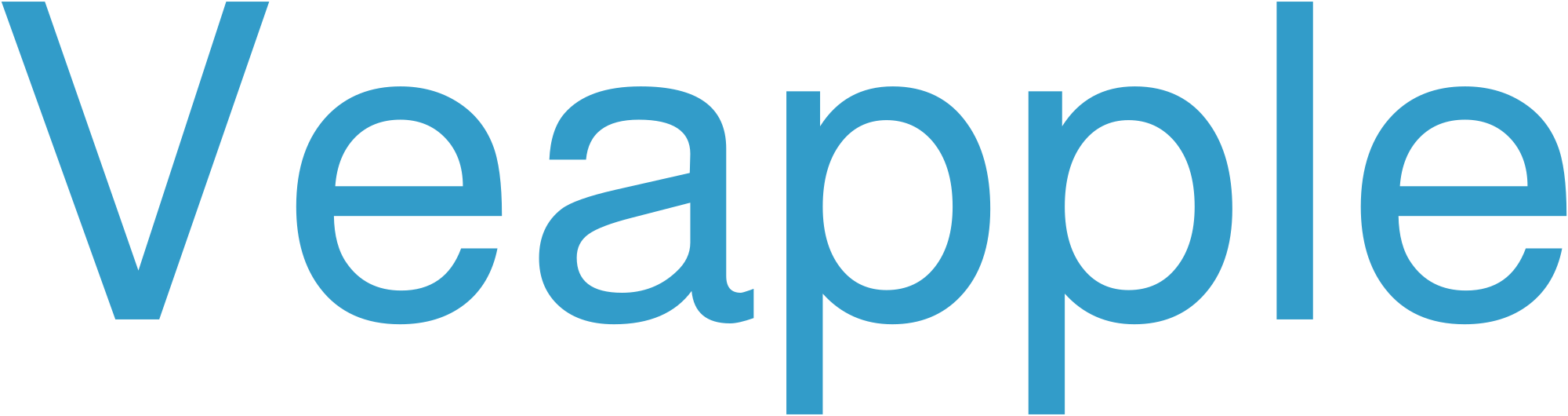The Importance of a Gaming Computer
In the realm of digital entertainment, gaming computers reign supreme, offering an immersive and unparalleled experience for gamers. They provide lightning-fast performance, stunning graphics, and customizable features, allowing players to fully engage with their virtual worlds. However, the pursuit of the ultimate gaming computer can be a daunting task, especially when faced with budget constraints.
Building a Gaming Computer Under $1500
Building a gaming computer under $1500 requires careful planning and strategic component selection. Here’s a comprehensive guide to help you assemble a budget-friendly gaming computer that doesn’t compromise on performance:
Selecting the Components:
Processor (CPU): The CPU is the brain of your computer, responsible for executing instructions and managing data. For a gaming computer, an Intel Core i5 or AMD Ryzen 5 processor will provide ample power for smooth gameplay.
Graphics Card (GPU): The GPU is responsible for rendering graphics, which is crucial for a gaming computer. Look for a card with at least 4GB of VRAM and support for ray tracing, like the NVIDIA GeForce RTX 3050 or AMD Radeon RX 6600.
Motherboard: The motherboard provides the infrastructure for all the components to communicate. Choose a motherboard compatible with your CPU and offers the necessary features, such as multiple RAM slots and PCIe expansion slots.
Memory (RAM): RAM stores data that the CPU is actively using. For gaming, 16GB of RAM is recommended to ensure smooth multitasking and eliminate performance bottlenecks.
Storage (SSD): An SSD provides faster boot times and loading speeds compared to a traditional hard drive. Consider an SSD with a capacity of at least 500GB.
Power Supply Unit (PSU): The PSU provides power to all the components. Choose a PSU with a wattage of at least 500W to handle the power demands of your gaming computer.
Case: The case houses all the components and provides airflow. Look for a case with good ventilation and a design that complements your setup.
Recommended Component List:
| Component | Model |
|---|---|
| Processor | Intel Core i5-12400F or AMD Ryzen 5 5600X |
| Graphics Card | NVIDIA GeForce RTX 3050 or AMD Radeon RX 6600 |
| Motherboard | MSI B560M-A PRO or ASUS ROG Strix B550-F Gaming |
| Memory | G.Skill Ripjaws V 16GB (2x8GB) DDR4-3200 |
| Storage | Samsung 980 Pro 500GB NVMe SSD |
| Power Supply Unit | Corsair CV550 550W |
| Case | Fractal Design Meshify 2 Compact |
Estimated Cost:
| Component | Estimated Cost |
|---|---|
| Processor | $180 |
| Graphics Card | $300 |
| Motherboard | $100 |
| Memory | $70 |
| Storage | $70 |
| Power Supply Unit | $50 |
| Case | $80 |
| Total: | $850 |
Additional Tips:
- Consider overclocking your CPU and GPU to enhance performance slightly.
- Monitor your component temperatures to ensure optimal performance and longevity.
- Invest in a high-quality keyboard and mouse for a better gaming experience.
- Keep your gaming computer clean and well-maintained to avoid performance issues.
Frequently Asked Questions (FAQs)
Q: Is it possible to build a gaming computer under $1500 that can play the latest games?
A: Yes, by carefully selecting components and prioritizing performance over aesthetics, you can build a gaming computer under $1500 that can handle the latest games at decent settings.
Q: What is the most important component for a gaming computer?
A: The graphics card is the most crucial component for a gaming computer as it determines the graphical quality and performance in games.
Q: Can I upgrade my gaming computer later on?
A: Yes, most gaming computers are designed to be upgradeable, allowing you to replace components as needed to improve performance or enhance features.
Q: How often should I clean my gaming computer?
A: Cleaning your gaming computer every few months is advisable to remove dust and prevent overheating, which can affect performance and longevity.
Q: What is overclocking?
A: Overclocking is the process of running a component at a higher frequency than its default settings to enhance performance. However, overclocking can shorten the lifespan of components if not done properly.
Nvidia RTX 3060 Gaming Computer
The Nvidia RTX 3060 gaming computer is an excellent option for gamers who want to experience the latest and greatest games in stunning detail. This computer features the Nvidia RTX 3060 graphics card, which is based on the Ampere architecture and offers incredible performance. The RTX 3060 also supports ray tracing and DLSS, which can significantly improve the visual quality of games.
In addition to the powerful graphics card, the RTX 3060 gaming computer also features a high-performance CPU, DDR4 memory, and a fast SSD. This combination of hardware ensures that you can enjoy smooth gameplay and fast load times. The computer also comes with a variety of features designed to enhance your gaming experience, such as a dedicated gaming mode and customizable RGB lighting.
Overall, the Nvidia RTX 3060 gaming computer is a top-notch option for gamers who demand the best possible performance. With its powerful hardware and gaming-oriented features, this computer is sure to provide an unforgettable gaming experience.
Graphics Card for Gaming
Graphics cards are essential components for enhancing gaming experiences by delivering high-quality visuals and smooth performance. For gamers, choosing the right graphics card is crucial for achieving optimal gameplay:
- GPU (Graphics Processing Unit): The core component that handles 3D rendering and graphics calculations.
- VRAM (Video RAM): Stores graphics data and textures, influencing texture quality and performance.
- Cooling: Efficient cooling mechanisms prevent overheating and ensure stable performance.
- Connectivity: Supports various display interfaces, such as HDMI, DisplayPort, and DVI.
- Power Consumption: Requires a suitable power supply to provide adequate wattage for the card.
Consider these factors when selecting a graphics card for gaming:
- Resolution and Refresh Rate: Higher resolutions (e.g., 4K) and refresh rates (e.g., 144Hz) demand more powerful cards.
- Game Requirements: Specific games have different graphics requirements; check the recommended hardware specifications.
- Budget: Graphics cards vary significantly in price depending on performance and features.
- Compatibility: Ensure the card is compatible with your motherboard and power supply.
Budget Gaming PC with RTX 3060
For budget-conscious gamers, the RTX 3060 offers impressive performance at an affordable price. This budget gaming PC build features the RTX 3060 graphics card, paired with a mid-range processor and ample memory. The build aims to deliver a smooth and enjoyable gaming experience without breaking the bank.
Gaming PC with Nvidia RTX 3070
High-performance gaming PC equipped with an Nvidia RTX 3070 graphics card, providing exceptional graphics processing power. The system features advanced cooling solutions to prevent overheating during intense gaming sessions. With its fast processing speed and high-quality graphics output, this PC delivers an immersive and seamless gaming experience, allowing users to enjoy the latest AAA game titles at high frame rates and stunning visual fidelity.
Personal Computer with NVIDIA RTX
Personal computers equipped with NVIDIA GeForce RTX graphics cards offer exceptional performance for gaming, content creation, and other demanding tasks. These GPUs leverage NVIDIA’s Turing architecture, featuring real-time ray tracing and deep learning supersampling (DLSS) technologies. As a result, users can experience visually stunning games, lifelike virtual reality, and accelerated video editing and rendering. RTX-equipped PCs also support NVIDIA’s proprietary technologies such as G-Sync, which eliminates screen tearing and ensures smooth gameplay, and GeForce Experience, which optimizes game settings and provides streaming and recording capabilities.
Graphics Processing Unit for Gaming
A graphics processing unit (GPU) is a specialized electronic circuit designed to rapidly manipulate and alter memory to accelerate the creation of images, videos, and other visual content. GPUs are essential for gaming, as they are responsible for rendering the 3D graphics that appear on your screen.
The performance of a GPU is measured in terms of its clock speed, memory bandwidth, and number of cores. Clock speed refers to the number of times per second that the GPU can process data. Memory bandwidth refers to the amount of data that the GPU can transfer per second. The number of cores refers to the number of independent processing units that the GPU has.
GPUs are becoming increasingly important for gaming, as games are becoming more graphically demanding. In order to get the best possible gaming experience, it is important to have a GPU that is powerful enough to handle the game’s graphics.
Mid-Range Gaming Computer with RTX 3080
This mid-range gaming computer is designed to provide exceptional performance for gaming enthusiasts without breaking the bank. Featuring the powerful NVIDIA GeForce RTX 3080 graphics card, it delivers stunning visuals and smooth gameplay. Paired with a robust processor, ample memory, and fast storage, this computer handles demanding games and multitasking seamlessly. Its compact design and customizable lighting options make it an aesthetically pleasing addition to any gaming setup.
1080p Gaming Computer with Nvidia RTX
A 1080p gaming computer with a Nvidia RTX graphics card offers an excellent balance of performance and affordability. This type of computer can handle modern games at high settings, delivering smooth and immersive gameplay. Here’s a summary of key features:
- Nvidia RTX Graphics Card: The RTX series features advanced ray tracing and DLSS technology, enhancing graphics and performance.
- 1080p Resolution: Suited for most gaming monitors, 1080p provides a sharp and detailed image at a budget-friendly cost.
- Sufficient RAM: 16GB of RAM is recommended to ensure smooth gameplay and multitasking.
- Adequate Storage: A solid-state drive (SSD) with at least 512GB of storage provides fast load times and ample space for games.
- Processor: An Intel Core i5 or Ryzen 5 processor provides sufficient processing power for 1080p gaming.
High Refresh Rate Gaming PC with RTX 3090
This exceptional gaming PC boasts a powerful NVIDIA RTX 3090 graphics card, delivering stunning visuals and high frame rates. With a high refresh rate monitor, gamers can experience ultra-smooth gameplay and minimal motion blur. The system is equipped with a lightning-fast processor and ample memory, ensuring seamless multitasking and effortless handling of demanding games. Its sleek design and customizable lighting options enhance the gaming environment. This PC is the ultimate choice for gamers who demand the best possible gaming experience.