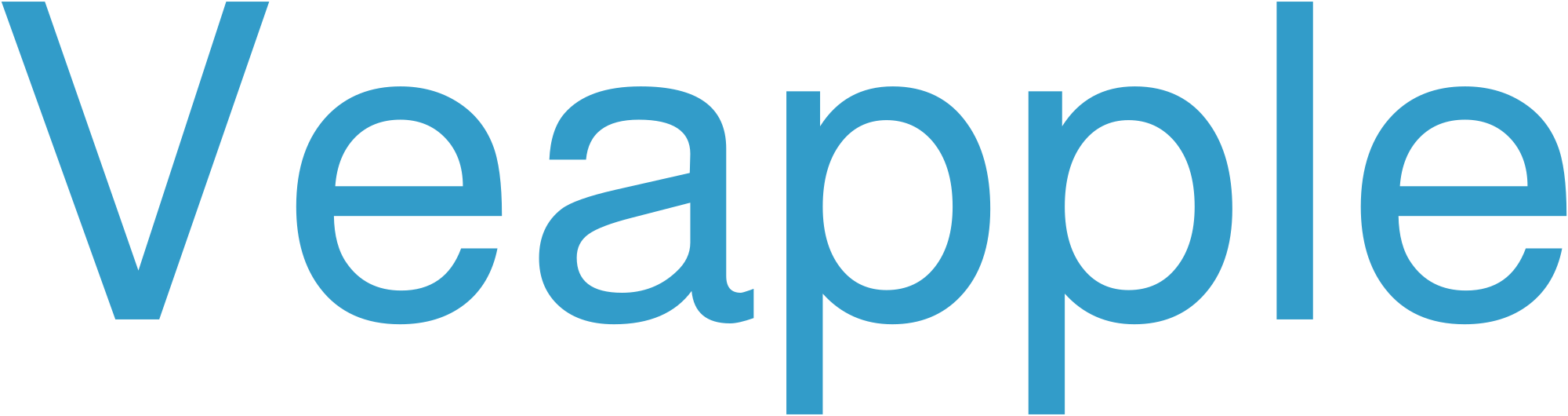Understanding Computer Memory
Computer memory, often referred to as RAM (Random Access Memory), is a crucial component that stores information temporarily and enables the computer to run applications and perform tasks. It holds instructions and data being actively processed by the processor, allowing for fast access to essential information.
Benefits of Upgrading Computer Memory
Upgrading computer memory offers several advantages, including:
- Improved Performance: More memory allows the computer to handle multiple programs and tasks simultaneously without performance degradation.
- Faster Loading Times: Applications and files load more quickly with increased memory, reducing wait times.
- Enhanced Multitasking: Upgraded memory enables users to seamlessly switch between applications and perform multiple tasks without system slowdown.
- Stability and Reliability: Adequate memory reduces the likelihood of system crashes and improves overall stability.
How to Determine Memory Requirements
The amount of memory required for a computer depends on several factors:
- Operating System: Different operating systems have different memory requirements.
- Applications Used: Memory-intensive applications, such as video editing or graphic design, need more memory.
- Number of Programs Running Simultaneously: Simultaneous multitasking requires more memory.
- Future-Proofing: Consider future memory needs when upgrading.
Choosing the Right Memory
When upgrading computer memory, consider the following parameters:
- Type: DDR3, DDR4, and DDR5 are common memory types. Ensure compatibility with the motherboard.
- Capacity: Choose the appropriate memory size based on requirements.
- Speed: Higher memory speed (MHz) improves performance.
- Latency: Lower latency (CL) results in faster data access.
Installation Process
Upgrading computer memory is a relatively simple process:
- Open the computer case and locate the memory slots.
- Gently unclip the retaining clips on the sides of the memory slots.
- Align the memory module with the slot and gently press it into place until it clicks into position.
- Ensure the memory modules are securely installed and close the computer case.
Compatibility Considerations
Before upgrading memory, ensure compatibility with the following components:
- Motherboard: Check the motherboard’s supported memory type, capacity, and speed.
- Processor: The processor may have limitations on memory type and speed.
- Operating System: The operating system must support the installed memory capacity.
Monitoring Memory Usage
To monitor memory usage and identify potential issues:
- Task Manager (Windows): Right-click on the taskbar and select "Task Manager." Navigate to the "Performance" tab and select "Memory."
- Activity Monitor (Mac): Click on the Apple menu and select "Activity Monitor." Choose the "Memory" tab to view memory usage and processes.
Frequently Asked Questions (FAQs)
Q: How much memory do I need for my computer?
A: Determine memory requirements based on operating system, applications used, multitasking habits, and future-proofing considerations.
Q: What are the different types of computer memory?
A: Common memory types include DDR3, DDR4, and DDR5, with varying compatibility and performance characteristics.
Q: How do I install computer memory?
A: Locate memory slots, unclip retaining clips, align and press the memory module into place, ensuring it clicks into position.
Q: Is it worth upgrading computer memory?
A: Upgrading memory can significantly improve performance, reduce loading times, enhance multitasking capabilities, and improve stability.
Q: How can I check if my computer has enough memory?
A: Monitor memory usage through Task Manager (Windows) or Activity Monitor (Mac).
DDR5 SDRAM for Intel Core
DDR5 SDRAM is the latest generation of double data rate synchronous dynamic random-access memory (DDR SDRAM) technology, developed specifically for Intel’s Core processors. DDR5 offers significantly faster data transfer speeds, lower power consumption, and improved reliability compared to previous DDR generations. Key features of DDR5 SDRAM include:
- Data transfer speeds up to 6400 MT/s, twice that of DDR4
- Reduced power consumption through the use of low-voltage signaling
- Enhanced error correction capabilities for improved data integrity
- Increased memory density, allowing for larger memory modules and higher system performance
DDR5 SDRAM has been designed to meet the demands of modern computing applications, including gaming, data analytics, and machine learning. By leveraging the advancements in DDR5 technology, Intel Core processors can deliver optimal performance and efficiency for a wide range of user scenarios.
G.Skill DDR5 Overclocking
G.Skill, a leading manufacturer of high-performance memory, has achieved impressive DDR5 overclocking results using its Trident Z5 RGB memory kits. By utilizing the latest DDR5 technology, G.Skill has pushed the limits of memory performance, achieving speeds of up to DDR5-7000 CL34 on the latest Intel Z790 platform.
The Trident Z5 RGB memory modules feature a redesigned heat spreader and optimized PCB layout, enabling improved heat dissipation and signal integrity. This allows for higher overclocking speeds and stability. Additionally, G.Skill’s exclusive XMP 3.0 profiles provide easy overclocking with a single click in the BIOS.
G.Skill DDR5 overclocking offers significant performance improvements, resulting in faster system responsiveness, reduced loading times, and enhanced gaming experiences. With a focus on stability and reliability, G.Skill’s DDR5 memory kits provide enthusiasts and overclockers with the tools to unleash the full potential of their systems.
TeamGroup DDR5 Overclocking Potential
TeamGroup DDR5 memory exhibits impressive overclocking capabilities. Independent reviews have achieved lightning-fast speeds of up to DDR5-8000, exceeding the industry-standard DDR5-4800. The modules are compatible with Intel’s 12th and 13th Gen Core processors and support Intel XMP 3.0 profiles for simplified overclocking. With its high-performance ICs and robust anodized aluminum heat spreaders, TeamGroup DDR5 memory provides unparalleled overclocking potential and stability.
ADATA DDR5 Gaming Performance
ADATA’s DDR5 gaming memory offers exceptional performance for demanding games. Here are key highlights:
- High Speed and Low Latency: DDR5 operates at frequencies up to 6400MT/s, providing ultra-fast data transfer speeds and reducing system latency for smooth and responsive gameplay.
- Increased Capacity: DDR5 modules come with higher capacities up to 32GB per module, allowing gamers to enjoy more demanding titles and store a large number of games without sacrificing performance.
- Power Efficiency: DDR5 features a lower operating voltage of 1.1V, reducing power consumption by up to 30% compared to DDR4, resulting in longer battery life for laptops and reduced heat for desktops.
- Advanced Technologies: ADATA’s DDR5 memory supports advanced technologies such as XMP 3.0 and On-Die Error Correction (ODECC), ensuring stability and reliability for smooth gaming experiences.
- Optimized Thermal Design: Heat spreaders effectively dissipate heat, preventing performance degradation and ensuring optimal gaming sessions without overheating.
Intel Core i9 with DDR5 Memory
Intel’s Core i9 processors now support DDR5 memory, offering significant performance gains over previous generations. The new architecture provides:
- Increased Bandwidth: DDR5 doubles the memory bandwidth compared to DDR4, enabling faster data transfer rates.
- Reduced Latency: DDR5 reduces memory latency, resulting in quicker response times and improved performance.
- Enhanced Power Efficiency: DDR5 operates at lower voltages than DDR4, conserving energy and extending battery life.
- Improved Stability: DDR5 includes error correction features that enhance memory reliability and stability.
By pairing the Core i9 with DDR5 memory, users can experience improved gaming performance, faster content creation, and accelerated multitasking. The combination provides a comprehensive solution for demanding workloads and enthusiasts alike.
Overclocking DDR5 with Intel Core i7
Overclocking DDR5 memory with Intel Core i7 processors requires specific settings and adjustments to achieve stable and optimal performance. Here are the key steps:
- Enable XMP Profiles: Most DDR5 memory modules come with predefined XMP (Extreme Memory Profiles) that provide optimized settings for overclocking. Enable the appropriate XMP profile in the system BIOS.
- Adjust Voltage: Increase the memory voltage (VDD) by small increments (e.g., 0.05V) to improve stability and performance. However, avoid exceeding the manufacturer’s recommended voltage limit to prevent damage.
- Tighten Timings: Adjust the memory timings, such as CAS Latency (CL), to lower values. This can improve memory access latency and potentially boost performance. Start with modest reductions and gradually tighten them until instability occurs.
- Test for Stability: Run memory stress tests, such as MemTest86 or HCI MemTest, to ensure stability. If errors occur, reduce voltage or loosen timings until stability is achieved.
- Fine-Tune DDR5 Settings: Consider adjusting additional DDR5-specific settings, such as Gear Mode, Write Recovery Time, and Read Equalization, for further optimization.
- Monitor Temperatures: Keep an eye on memory temperatures using software tools like HWInfo or SpeedFan. Excessive temperatures can reduce stability and performance. Ensure proper airflow and cooling.
Best DDR5 RAM for Intel Core i5
When pairing DDR5 RAM with an Intel Core i5 processor, consider the following options:
- Corsair Vengeance DDR5-5200 (32GB): High capacity with fast speeds for multitasking and gaming.
- G.Skill Ripjaws S5 DDR5-6000 (16GB): Excellent performance for high-refresh-rate gaming and content creation.
- TeamGroup T-Force Delta RGB DDR5-5600 (16GB): Affordable option with RGB lighting and decent performance.
- Crucial Ballistix DDR5-5200 (32GB): High-capacity kit with reliable performance for general usage.
- Kingston Fury Beast DDR5-5600 (16GB): Balanced option with good speed and value for money.
High-Capacity DDR5 SDRAM for Gaming
DDR5 SDRAM (Double Data Rate 5 Synchronous Dynamic Random Access Memory) offers significant advancements for gaming enthusiasts. With its exceptional bandwidth, higher capacities, and power efficiency, DDR5 SDRAM enhances gaming experiences to the next level.
Increased Bandwidth: DDR5 SDRAM boasts a significantly higher bandwidth than previous generations, enabling faster data transfer rates between the memory and the processor. This results in smoother gameplay, reduced load times, and an overall more responsive gaming environment.
Enhanced Capacities: DDR5 SDRAM is available in larger capacities, allowing gamers to load more demanding games and store extensive game libraries without running out of memory. With ample storage space, gamers can enjoy immersive gaming sessions without interruptions.
Improved Power Efficiency: DDR5 SDRAM features reduced power consumption compared to its predecessors. This not only enhances system efficiency but also extends battery life for laptops, making gaming on the go more convenient and enjoyable.
DDR5 Memory Compatibility with Intel Core i3
Intel Core i3 processors are not compatible with DDR5 memory. This is because DDR5 memory requires a different memory controller than what is found in Core i3 processors. As a result, Core i3 processors can only use DDR4 memory.