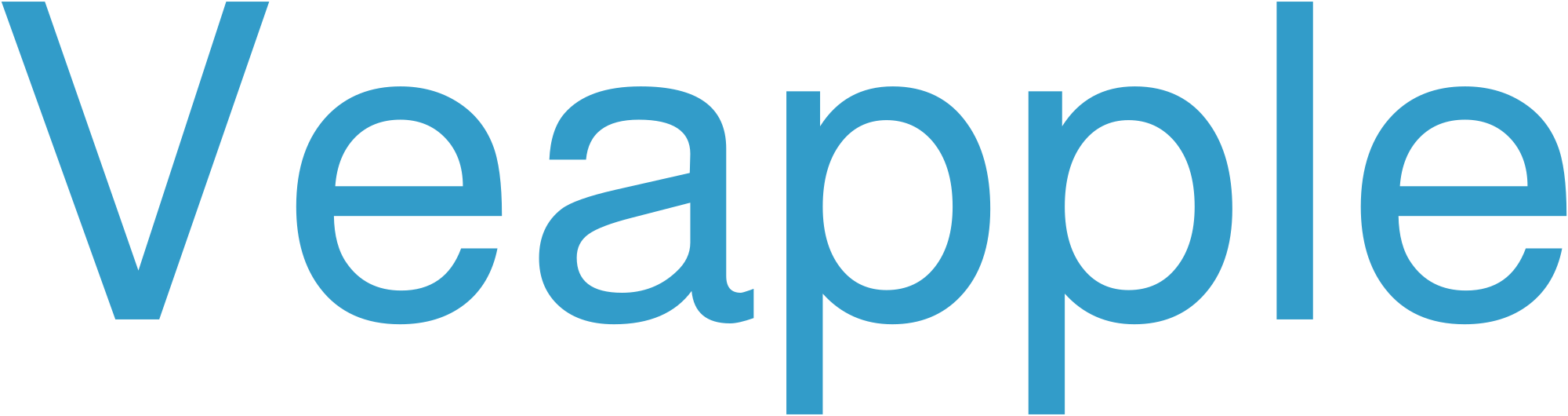Cloud computing is the use of remote servers to store, manage, and process data. It has become increasingly popular in recent years, as businesses and individuals alike seek to reduce costs, improve efficiency, and enhance security.
Benefits of Cloud Computing for Data Storage
- Cost savings: Cloud computing eliminates the need for purchasing and maintaining physical servers, which can save businesses significant money.
- Increased flexibility: Cloud computing allows businesses to scale their data storage needs up or down as needed, providing greater flexibility than traditional on-premises storage.
- Enhanced security: Cloud providers invest heavily in security measures to protect data from unauthorized access, making cloud storage often more secure than on-premises storage.
Security Considerations for Cloud Data Storage
While cloud computing offers many benefits, it also presents some security risks that must be considered. These include:
- Data breaches: Cloud providers are responsible for protecting data from unauthorized access, but they cannot guarantee that data will never be breached.
- Data loss: Cloud providers have measures in place to prevent data loss, but they cannot guarantee that data will never be lost due to hardware failure or other incidents.
- Compliance with regulations: Businesses must ensure that their cloud data storage practices comply with all applicable regulations.
Best Practices for Secure Cloud Data Storage
To mitigate the security risks associated with cloud computing, businesses should follow these best practices:
- Choose a reputable cloud provider: Select a cloud provider with a strong track record of security and compliance.
- Encrypt data: Encrypt data before storing it in the cloud to protect it from unauthorized access.
- Implement access controls: Control who has access to data in the cloud and limit access to only those who need it.
- Regularly backup data: Create regular backups of data stored in the cloud to protect it from data loss.
- Monitor security logs: Monitor security logs for suspicious activity and respond quickly to any security incidents.
Cloud Data Storage Security Measures
| Security Measure | Description |
|---|---|
| Encryption | Data is encrypted before it is stored in the cloud to protect it from unauthorized access. |
| Access controls | Control who has access to data in the cloud and limit access to only those who need it. |
| Regular backups | Create regular backups of data stored in the cloud to protect it from data loss. |
| Security monitoring | Monitor security logs for suspicious activity and respond quickly to any security incidents. |
| Compliance with regulations | Ensure that cloud data storage practices comply with all applicable regulations. |
Conclusion
Cloud computing can be a secure and cost-effective way to store data. However, it is important to understand the security risks involved and to take steps to mitigate them. By following the best practices outlined in this article, businesses can ensure that their data is protected from unauthorized access, data loss, and other security threats.
Frequently Asked Questions (FAQs)
Q: Is cloud data storage secure?
A: Cloud data storage can be secure if businesses take steps to mitigate the security risks involved. This includes choosing a reputable cloud provider, encrypting data, implementing access controls, regularly backing up data, and monitoring security logs.
Q: What are the benefits of cloud computing for data storage?
A: The benefits of cloud computing for data storage include cost savings, increased flexibility, and enhanced security.
Q: How can I choose a reputable cloud provider?
A: When choosing a cloud provider, consider the provider’s security track record, compliance with regulations, and customer support.
End-to-End Encryption for Cloud Storage
End-to-end encryption (E2EE) offers enhanced security for data stored in the cloud. It utilizes encryption at all stages, from the device to the cloud storage server, ensuring that only the intended recipient can access the data.
Benefits:
- Ensures data privacy even from cloud storage providers or third-parties
- Protects data from unauthorized access, such as data breaches or phishing attacks
- Meets compliance requirements for sensitive data protection
Implementation:
- Client-side encryption: Data is encrypted on the device before being uploaded to the cloud.
- Server-side encryption: Data is encrypted by the cloud storage provider after it is uploaded.
- End-to-end encryption: Combines both client-side and server-side encryption, providing an additional layer of security.
Considerations:
- Increased computational overhead during encryption and decryption
- Potential loss of data if encryption keys are compromised or lost
- Compatibility with existing applications and services
E2EE is a valuable security measure for organizations that handle sensitive data. By ensuring the confidentiality and integrity of data, it helps protect against unauthorized access and data breaches.
Security Vulnerabilities in Cloud Storage
Cloud storage platforms provide convenient and scalable storage solutions, but they also introduce potential security risks. Here are common vulnerabilities to consider:
- Unauthorized Access: Inadequate authentication and authorization protocols can lead to unauthorized access to sensitive data stored in the cloud.
- Data Breaches: Exploiting vulnerabilities in encryption, access controls, or data recovery mechanisms can result in data breaches and the compromise of sensitive information.
- Malware and Ransomware Attacks: Cloud storage can become a target for malware and ransomware attacks, leading to data loss, encryption, or extortion attempts.
- Insider Threats: Privileged users within an organization may abuse their access to cloud storage and compromise data for malicious purposes.
- Misconfigurations: Incorrect configurations of cloud storage services, such as leaving default settings or public access, can create exploitable vulnerabilities.
- Human Error: Accidental data deletion, misconfiguration, or improper access management by users can lead to security incidents.
Protecting Sensitive Data on the Cloud
To safeguard sensitive data in the cloud, consider the following best practices:
- Authenticate and control access: Implement strong password policies, use multi-factor authentication, and assign access permissions based on the principle of least privilege.
- Use encryption: Encrypt data at rest and in transit using appropriate encryption algorithms and keys.
- Manage keys securely: Store encryption keys securely and rotate them regularly to prevent unauthorized access.
- Monitor and audit: Regularly monitor the access and usage of sensitive data, and audit the system for any suspicious activity.
- Implement data masking and tokenization: Hide sensitive data by replacing it with non-sensitive values or tokens.
- Conduct vulnerability assessments: Regularly scan cloud infrastructure for vulnerabilities that could expose sensitive data.
- Train employees: Educate employees about the importance of protecting sensitive data and train them on best practices.
- Implement data loss prevention tools: Use data loss prevention (DLP) solutions to identify, classify, and protect sensitive data in the cloud.
Comparing Tresorit and Seafile for Cloud Encryption
Tresorit and Seafile are two popular cloud storage services that offer end-to-end encryption. Both services have their own strengths and weaknesses, so it’s important to compare them before choosing one.
Tresorit is a Swiss-based company that offers a variety of cloud storage plans, including a free plan with 5GB of storage. Tresorit uses a zero-knowledge encryption protocol, which means that the company does not have access to your encryption keys. This makes it one of the most secure cloud storage services available.
Seafile is a Chinese-based company that offers a self-hosted cloud storage solution. This means that you can install Seafile on your own server, giving you complete control over your data. Seafile uses a client-side encryption protocol, which means that your data is encrypted before it is uploaded to the cloud.
Security
Tresorit is generally considered to be more secure than Seafile. This is because Tresorit uses a zero-knowledge encryption protocol, while Seafile uses a client-side encryption protocol. Zero-knowledge encryption is more secure because it does not require the company to have access to your encryption keys.
Features
Tresorit offers a wider range of features than Seafile. These features include:
- File sharing
- Version control
- Sync
- Mobile apps
Seafile offers a more limited range of features, but it does offer some features that Tresorit does not, such as:
- Self-hosting
- Open source
Cost
Tresorit offers a variety of pricing plans, starting at $10 per month for 1TB of storage. Seafile offers a free plan with 1GB of storage, and paid plans starting at $5 per month for 1TB of storage.
Conclusion
Tresorit is a more secure and feature-rich cloud storage service than Seafile. However, Seafile is a more affordable option and offers the advantage of self-hosting. Ultimately, the best cloud storage service for you will depend on your specific needs and budget.
Encryption Best Practices for Cloud Storage
- Use strong encryption algorithms: Use industry-standard algorithms like AES-256 or RSA-2048 for encryption.
- Manage encryption keys securely: Store encryption keys in a separate location from the data, using a strong key management solution.
- Consider data encryption at rest and in transit: Encrypt data both when it’s stored in the cloud and when it’s being transferred over the network.
- Use cloud provider encryption services: Leverage the native encryption services offered by cloud providers, such as Amazon S3 encryption or Azure Storage Service Encryption.
- Implement data loss prevention (DLP) policies: Use DLP tools to identify and protect sensitive data in the cloud, including encryption capabilities.
- Educate and empower users: Train users on best practices for handling sensitive data and using encryption tools effectively.
- Monitor and audit encryption activity: Regularly review encryption configurations, key usage, and access logs to ensure compliance and identify potential security breaches.
- Consider client-side encryption: Encrypt data on the client device before uploading it to the cloud for additional security.
- Test and verify encryption configurations: Periodically test and verify encryption configurations to ensure they’re working correctly and protecting data as intended.
- Stay informed about encryption advancements: Monitor industry trends and best practices to keep encryption strategies up-to-date and effective.
Managing Security Risks in Cloud Computing
Vulnerability Assessment:
- Regularly assess Cloud infrastructure and applications for vulnerabilities.
- Use tools like penetration testing and vulnerability scanning.
Data Protection:
- Encrypt data both at rest and in transit.
- Implement access controls and data loss prevention mechanisms.
Identity and Access Management:
- Use strong authentication and authorization mechanisms.
- Implement role-based access control and least privilege principles.
Network Security:
- Configure firewalls and intrusion detection/prevention systems.
- Protect against DDoS attacks and other malicious traffic.
Compliance and Audits:
- Ensure compliance with industry standards and regulations (e.g., HIPAA, GDPR).
- Engage in regular security audits to verify security posture.
Governance and Risk Management:
- Establish a clear security framework and governance model.
- Perform risk assessments and develop mitigation plans.
Incident Response:
- Define incident response procedures and assign responsibilities.
- Establish a communication and escalation process.
Vendor Management:
- Conduct due diligence on Cloud service providers (CSPs).
- Review their security practices and ensure compliance with standards.
Data Protection and Encryption in Cloud Storage Systems
Cloud storage systems offer convenient and scalable storage solutions, but they also introduce security concerns due to the external management of data. To ensure data protection and privacy, robust measures for data protection and encryption are crucial.
- Data Encryption: Encryption is the primary method to protect data at rest and in transit. Cloud providers typically offer encryption features, such as AES-256 encryption, to ensure that only authorized users can access data.
- Key Management: Organizations must establish rigorous key management practices to control who has access to encryption keys. This includes storing keys securely, rotating them regularly, and implementing secure key distribution mechanisms.
- Data Access Control: Access control mechanisms, such as role-based access control (RBAC), identity and access management (IAM), and multi-factor authentication (MFA), restrict access to data based on predefined permissions.
- Data Deletion and Recovery: Cloud providers should provide mechanisms for secure data deletion to prevent unauthorized recovery of sensitive information. Additionally, they should maintain reliable backup systems to facilitate data recovery in case of disasters or data corruption.
- Compliance and Regulations: Cloud storage systems must adhere to industry regulations and compliance standards, such as HIPAA, GDPR, and PCI DSS. This ensures that data is handled in compliance with privacy laws and data security mandates.
Cryptography Techniques for Secure Cloud Storage
Cloud storage provides a convenient and cost-effective way to store data, but it also raises security concerns. Cryptography plays a crucial role in addressing these concerns by ensuring the confidentiality, integrity, and availability of sensitive information stored in the cloud.
- Encryption: Encrypting data before uploading it to the cloud protects it from unauthorized access. Common encryption algorithms include AES, DES, and RSA.
- Key Management: Managing encryption keys securely is essential to prevent data breaches. Key management techniques include key generation, storage, distribution, and revocation.
- Access Control: Cryptography can be used to enforce access control policies, granting authorized users access to specific data while preventing unauthorized access. Techniques include role-based access control and attribute-based encryption.
- Data Integrity: Cryptography ensures that data remains unchanged after it is stored in the cloud. Techniques include hashing, digital signatures, and message authentication codes.
- Authentication: Cryptography can authenticate users and devices accessing cloud storage, ensuring that only authorized entities have access to sensitive information. Techniques include digital certificates and token-based authentication.
Vulnerabilities and Mitigation Strategies for Cloud Storage Security
Cloud storage services offer numerous benefits but also present vulnerabilities that need to be addressed to ensure data security.
Vulnerabilities:
- Data Breaches: Unauthorized access to sensitive data due to weak security measures or vulnerabilities in cloud infrastructure.
- Data Loss or Corruption: Accidental deletion or modification of data caused by user errors, system failures, or malicious attacks.
- Compliance Breaches: Violations of privacy regulations or industry standards due to inadequate security practices.
- DDoS Attacks: Distributed Denial of Service attacks targeting cloud storage services, disrupting access to data.
Mitigation Strategies:
- Encryption: Encrypting data at rest and in transit to protect against unauthorized access.
- Multi-Factor Authentication (MFA): Implementing additional layers of authentication to prevent unauthorized logins.
- Access Control: Establishing granular access permissions to limit data exposure and prevent breaches.
- Regular Backups: Creating redundant backups of data to ensure recovery in case of data loss.
- Data Loss Prevention (DLP): Detecting and preventing sensitive data from being exposed or shared inappropriately.
- Vulnerability Management: Regularly scanning and patching cloud storage systems to address known vulnerabilities.
- Security Monitoring: Monitoring cloud storage services for suspicious activities and unauthorized access attempts.
- Disaster Recovery Plan: Developing a comprehensive plan to ensure data recovery and service continuity in the event of a cloud outage or catastrophic event.
End-to-End Encryption for Cloud Storage Providers
End-to-end encryption (E2EE) in cloud storage ensures data privacy by encrypting data at source before transmission and decrypting it only on the recipient’s device or application. This enhances security by protecting data from unauthorized access by third parties, including the storage provider.
E2EE can be implemented using various encryption methods, such as AES-256 and RSA. Users typically have control over the encryption keys, ensuring that only authorized parties can access their data.
By employing E2EE, cloud storage providers offer increased data protection, enabling businesses to comply with data privacy regulations and mitigate the risks of data breaches and unauthorized access.
Security Considerations for Data Migration to the Cloud
- Encryption: Use encryption for both data-in-transit and data-at-rest.
- Access control: Implement granular access controls to ensure only authorized users can access data.
- Data masking: Mask sensitive data during the migration process to protect it from unauthorized access.
- Logging and monitoring: Enable logging and monitoring to detect and respond to security incidents.
- Third-party vendor assessment: Evaluate and assess the security posture of third-party cloud providers.
- Incident response planning: Develop an incident response plan to address security breaches and data loss.
- Compliance: Ensure compliance with regulatory requirements and industry standards.
- Data sovereignty: Consider the geographical location of data storage to meet data sovereignty requirements.
- Regular security audits: Conduct regular security audits to identify vulnerabilities and improve security measures.
- Continuous monitoring: Implement continuous monitoring to detect and respond to security threats in real-time.
Encrypting Data at Rest and in Transit on the Cloud
Encrypting Data at Rest:
- Store encrypted data on cloud servers and databases using encryption algorithms like AES-256.
- Leverage native encryption features provided by cloud platforms, such as Amazon S3’s server-side encryption with customer-managed keys.
- Use encryption frameworks like Vault or HashiCorp to manage encryption keys and policies.
Encrypting Data in Transit:
- Establish secure communication channels using TLS/SSL protocols for data transfer between cloud services and applications.
- Utilize VPNs (Virtual Private Networks) to create encrypted tunnels for data transit over the public internet.
- Implement TLS end-to-end encryption for cloud storage services to protect data in transit from source to destination.
Benefits of Encryption:
- Protects data from unauthorized access, both within the cloud and during transfer.
- Ensures compliance with data privacy and protection regulations.
- Mitigates security risks and data breaches by safeguarding sensitive information.
Comprehensive Guide to Securing Cloud Storage
To ensure cloud storage security, adhere to the following guiding principles:
1. Secure Access Control:
- Implement fine-grained access control (RBAC or IAM) to restrict access to authorized users.
- Enable multi-factor authentication (MFA) to strengthen authentication.
2. Data Encryption at Rest and in Transit:
- Encrypt data stored in the cloud (at rest) using industry-standard encryption algorithms.
- Ensure data is encrypted in transit using secure protocols like HTTPS or TLS.
3. Secure Configuration and Patch Management:
- Configure cloud storage settings according to security best practices.
- Regularly apply security patches and updates to the cloud platform.
4. Network Security:
- Implement network segmentation and access control to isolate cloud storage resources.
- Use firewalls and intrusion detection systems to protect against external threats.
5. Data Loss Prevention:
- Configure data loss prevention (DLP) policies to detect and prevent sensitive data leaks.
- Use data backup and redundancy mechanisms to mitigate data loss incidents.
6. Regular Monitoring and Auditing:
- Monitor cloud storage activity for suspicious behavior and security breaches.
- Conduct regular security audits to assess compliance and identify vulnerabilities.
7. Incident Response Plan:
- Develop an incident response plan to address security breaches and data loss incidents effectively.
- Practice the plan regularly to ensure readiness and minimize damage.
Vulnerability Management for Cloud Storage Platforms
Cloud storage platforms provide convenient and scalable storage solutions, but they also introduce potential vulnerabilities. Effective vulnerability management is crucial to protect against data breaches and security incidents in cloud environments.
Vulnerability Assessment and Detection
Vulnerability assessments identify and assess potential weaknesses in cloud storage platforms. This involves scanning for known vulnerabilities, examining platform configurations, and monitoring for suspicious activity. Automated tools and manual assessments can be used to perform vulnerability assessments.
Prioritization and Remediation
Once vulnerabilities are identified, they should be prioritized based on their potential impact and likelihood of exploitation. Critical vulnerabilities should be addressed immediately through patching, updating software, or implementing compensating controls. Non-critical vulnerabilities can be scheduled for remediation or mitigation.
Continuous Monitoring
Vulnerability management is an ongoing process that requires continuous monitoring. Regular scanning and configuration checks can detect new vulnerabilities or changes in platform settings that may introduce security risks. Monitoring tools can alert administrators to potential issues and trigger automated responses.
Incident Response
In the event of a vulnerability exploitation, a well-defined incident response plan is essential. This plan should outline procedures for containment, eradication, and recovery. Communication with stakeholders and coordination with cloud service providers may be necessary.
Best Practices
Effective vulnerability management for cloud storage platforms includes implementing best practices such as:
- Regular vulnerability assessments
- Use of automated tools for scanning and monitoring
- Prioritization and timely remediation of vulnerabilities
- Continuous monitoring for changes and suspicious activity
- Implementation of a comprehensive incident response plan
- Collaboration with cloud service providers
Security Audits and Assessments for Cloud Storage Systems
Security audits and assessments are essential for ensuring the security of cloud storage systems. They help to identify vulnerabilities and risks that could be exploited by attackers. There are several different types of security audits and assessments that can be performed on cloud storage systems.
The following are some of the key steps involved in a security audit:
- Scoping the audit. The first step is to determine the scope of the audit. This includes identifying the systems and applications that will be audited, as well as the specific security controls that will be tested.
- Planning the audit. Once the scope of the audit has been determined, the next step is to plan the audit. This includes developing a timeline for the audit, as well as identifying the resources that will be needed.
- Executing the audit. The execution of the audit involves testing the security controls that have been identified in the planning phase. This can be done using a variety of methods, such as penetration testing and vulnerability scanning.
- Reporting the audit findings. Once the audit has been completed, the results should be reported to management. The report should describe the vulnerabilities and risks that were identified during the audit, as well as recommendations for how to mitigate those risks.
Security assessments are a less formal type of security review than audits. They are typically used to assess the overall security posture of a cloud storage system. Security assessments can be conducted on a regular basis, or they can be performed in response to a specific incident or event.
The following are some of the benefits of conducting security audits and assessments for cloud storage systems:
- Increased security. Audits and assessments can help to identify and mitigate vulnerabilities that could be exploited by attackers.
- Compliance. Audits and assessments can help organizations to comply with industry regulations and standards.
- Improved decision-making. Audits and assessments can provide organizations with valuable information that can be used to make informed decisions about their security posture.
Organizations should consider conducting regular security audits and assessments on their cloud storage systems. By doing so, they can help to ensure that their systems are secure and that they are compliant with industry regulations and standards.