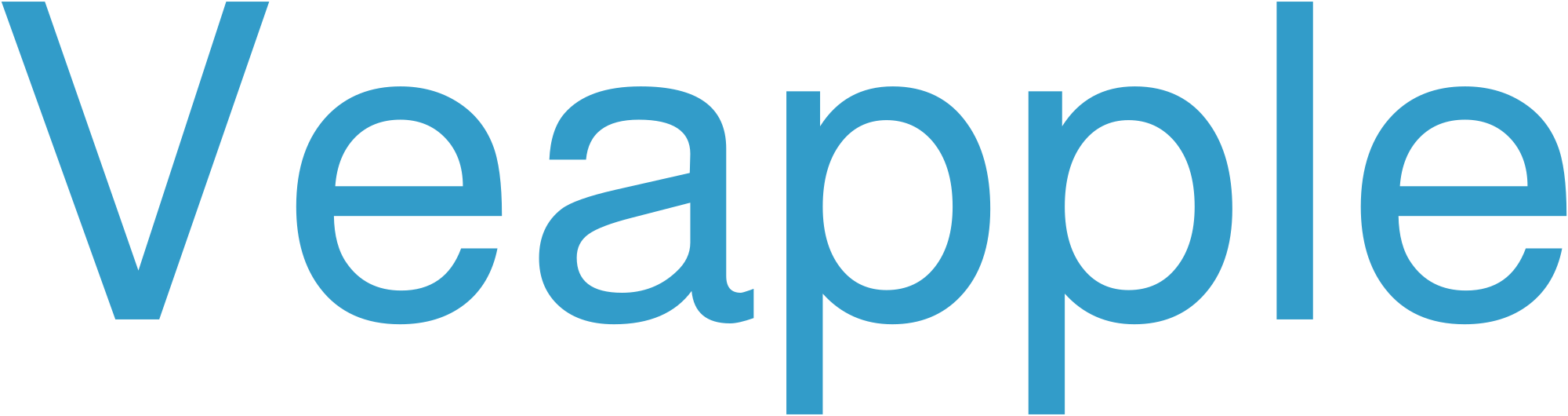In the digital age, computer security is paramount to safeguard your devices and data from malicious cyberattacks. Implementing robust security measures is essential to protect against unauthorized access, data breaches, and system disruptions. Here are comprehensive best practices to enhance your computer’s security:
1. Use Strong and Unique Passwords
- Create complex passwords with a combination of uppercase and lowercase letters, symbols, and numbers.
- Avoid using easily guessable passwords like personal information, common words, or keyboard patterns.
- Use unique passwords for different accounts to prevent cross-account compromise.
2. Enable Multi-Factor Authentication (MFA)
- MFA adds an extra layer of security by requiring multiple forms of authentication, such as a password and a one-time code sent to your phone.
- This makes it harder for attackers to gain access to your accounts, even if they have your password.
3. Update Software Regularly
- Software updates often include security patches that fix vulnerabilities.
- Regularly update your operating system, applications, and software to address potential security risks.
- Enable automatic updates to ensure timely protection.
4. Use Antivirus and Anti-Malware Software
- Install reputable antivirus and anti-malware software to scan for and remove malicious threats.
- Keep the software updated to receive the latest threat definitions.
- Scan your computer regularly to identify and eliminate potential threats.
5. Limit Administrator Privileges
- Avoid using administrator accounts for everyday tasks.
- Create separate user accounts with limited privileges to minimize the impact of compromised accounts.
- Use administrator privileges only when necessary and revoke them as soon as possible.
6. Be Cautious of Phishing and Social Engineering Attacks
- Phishing emails or messages can look legitimate but are designed to trick you into revealing sensitive information.
- Verify the sender’s identity before clicking on links or providing personal data.
- Use caution when interacting with unsolicited messages or requests for personal information.
7. Use a Virtual Private Network (VPN)
- A VPN encrypts your internet traffic, making it harder for attackers to intercept your data.
- It is especially important when using public Wi-Fi networks.
- Choose a reputable VPN provider that offers strong encryption and a privacy policy that aligns with your needs.
8. Back Up Your Data Regularly
- Regularly back up your important data to an external hard drive or cloud storage solution.
- This ensures that you have a copy of your data in case of a system failure, ransomware attack, or data loss.
- Consider using an automated backup solution to ensure regular and consistent backups.
9. Use a Web Application Firewall (WAF)
- A WAF monitors and filters incoming web traffic to identify and block malicious requests.
- It can help prevent attacks such as SQL injection, cross-site scripting, and distributed denial of service (DDoS) attacks.
10. Implement Firewall and Network Security Controls
- Configure your firewall to block unauthorized access to your computer.
- Use a network security solution, such as a network intrusion detection/prevention system (IDS/IPS), to detect and respond to potential threats.
- Monitor network traffic for suspicious activity and take appropriate countermeasures.
Frequently Asked Questions (FAQ)
Q: What is the best way to protect against phishing attacks?
- Use caution when opening emails or messages from unknown senders.
- Verify the sender’s identity before clicking on links or providing personal information.
- Never provide sensitive data, such as passwords or credit card numbers, via email.
Q: How often should I back up my data?
- Regularly back up your data to an external hard drive or cloud storage solution.
- The frequency depends on the importance and sensitivity of your data. Consider daily or weekly backups for critical data.
Q: What is a VPN used for?
- A VPN encrypts your internet traffic, making it harder for attackers to intercept your data.
- It is especially important when using public Wi-Fi networks to protect your privacy and prevent data breaches.
Q: What is the difference between an antivirus and an anti-malware program?
- Antivirus software detects and removes viruses, while anti-malware software detects and removes a wider range of malicious threats, including spyware, adware, and ransomware.
- Use a combination of antivirus and anti-malware software for comprehensive protection.
Q: How do I know if my computer has been compromised?
- Look for unusual behavior, such as slow performance, unexpected pop-ups, or unauthorized software installations.
- Regularly check your computer for any suspicious or unfamiliar files or programs.
- Use security tools to scan your system for potential threats.
Cyberattack Prevention Tips for Businesses
- Implement strong security measures: Use anti-virus software, firewalls, and intrusion detection systems to protect your network and data.
- Educate employees: Train staff on cybersecurity best practices, such as password management and avoiding suspicious emails.
- Secure physical access: Control access to sensitive areas and restrict the use of personal devices on company networks.
- Create and maintain backups: Regularly back up important data and store it offsite to minimize the impact of a cyberattack.
- Monitor for threats: Use security monitoring tools to detect and respond to suspicious activity in real time.
- Implement multi-factor authentication: Require multiple forms of identification for sensitive data access and transactions.
- Segment your network: Divide your network into separate zones to limit the spread of an attack.
- Establish clear incident response plans: Outline roles, responsibilities, and procedures for responding to cyberattacks effectively.
- Conduct regular security audits: Assess the effectiveness of your cybersecurity measures and identify areas for improvement.
- Consider cyber insurance: Protect your business financially from the costs associated with a cyberattack.
Threat Intelligence to Identify and Mitigate Cyber Threats
Threat intelligence is crucial for organizations to proactively identify, understand, and respond to evolving cyber threats. It empowers security teams to:
- Identify emerging threats: Collect and analyze threat data from various sources to stay aware of new vulnerabilities, malware, and attack techniques.
- Monitor threat actors: Track the activities of known threat actors, understanding their motivations, capabilities, and past attacks.
- Predict and prevent attacks: Gain insights into potential attack vectors and tactics to anticipate and mitigate threats before they materialize.
- Enhance security posture: Identify vulnerabilities and gaps in security defenses, enabling organizations to prioritize remediation efforts and harden their systems.
- Improve incident response: Provide timely and actionable intelligence during incidents, facilitating faster and more effective responses.
Cybercrime Investigation Techniques and Best Practices
Investigation Techniques:
- Digital Forensics: Acquiring, preserving, and analyzing digital evidence from devices and networks.
- Network Traffic Analysis: Examining network packets to identify suspicious activities, identify intrusion points, and track attackers.
- Log Analysis: Reviewing system and security logs to detect unusual events, identify compromise, and trace attacker actions.
- Vulnerability Assessment: Identifying security flaws in systems and networks to prevent exploitation.
- Malware Analysis: Investigating malicious software to understand its capabilities, spread mechanisms, and removal methods.
Best Practices:
- Early Incident Response: Promptly addressing cyberattacks to minimize damage and facilitate investigation.
- Evidence Preservation: Securely collecting and preserving digital evidence to maintain its integrity and admissibility.
- Chains of Custody: Establishing clear procedures for handling evidence to ensure its authenticity and provenance.
- Documentation: Thoroughly documenting the investigation process, including evidence collection, analysis, and findings.
- Collaboration: Working with other organizations, law enforcement, and experts to share information and expertise.
- Ethical Considerations: Adhering to ethical and legal guidelines while conducting investigations.
Vulnerability Management Tools for Enterprise Security
Vulnerability management tools are essential for organizations to identify, assess, and mitigate security risks. These tools provide visibility into vulnerabilities across the enterprise, enabling security teams to prioritize and remediate them efficiently. Key features of vulnerability management tools include:
- Asset discovery and inventory: Identifying and tracking all devices, applications, and operating systems within the network.
- Vulnerability scanning: Regularly checking for known vulnerabilities in discovered assets, using various scanning methods such as network, host-based, and cloud-based scans.
- Vulnerability assessment: Evaluating the severity and impact of vulnerabilities, based on factors such as exploitability, threat intelligence, and business criticality.
- Patching and remediation: Automating and simplifying the process of applying security patches and updates to mitigate vulnerabilities.
- Reporting and dashboarding: Providing comprehensive reports and dashboards that offer insights into vulnerability status, remediation progress, and security trends.
By leveraging vulnerability management tools, organizations can enhance their cybersecurity posture, reduce the risk of data breaches, and ensure compliance with industry regulations.